Summary
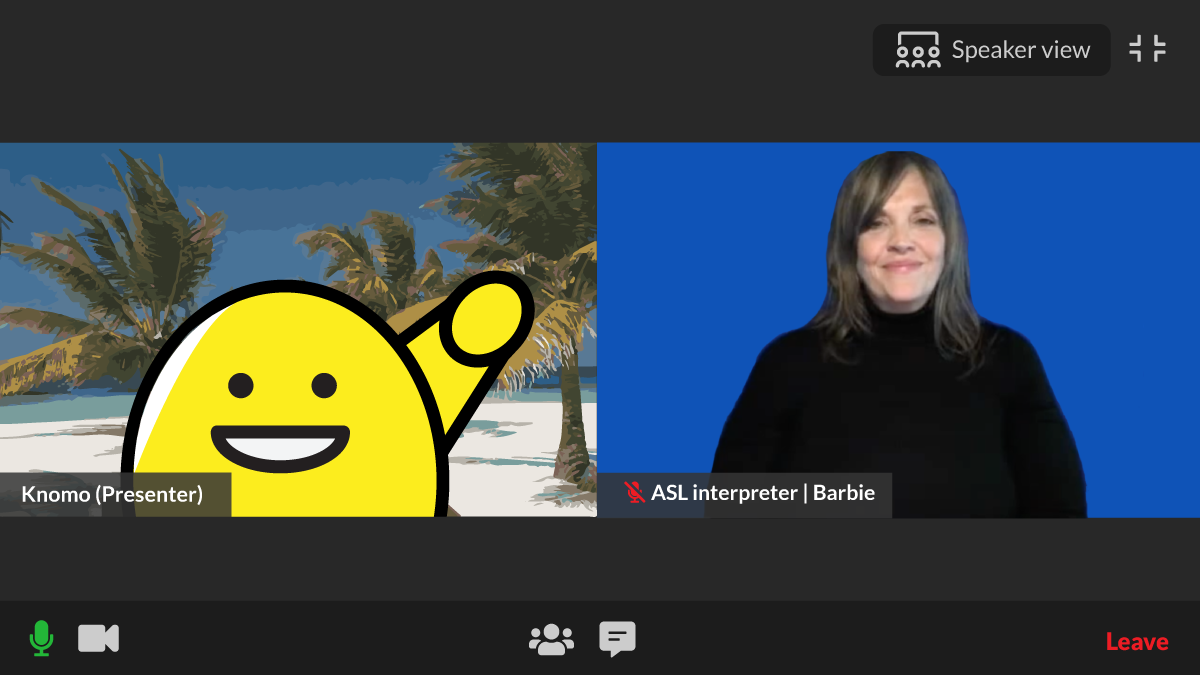
“If you had to choose, would you have a human captioner or an American Sign Language (ASL) interpreter at a live online event?” Equal Entry’s Owner Thomas Logan asked me.
My initial answer was captions. The rationale was that a lot of my friends who prefer ASL say they use captions. Additionally, 80 percent of the people who use captions are NOT Deaf or Hard of Hearing. In short, lots of people will use captions.
I’ve always believed ASL and all types of sign language are full languages just like Spanish, French, and Japanese. That was never in question. But some people don’t look at it that way.
I think what throws people off is that many view ASL as English with hands. When people fingerspell the sign for dog, they will do “d-o-g.” Anytime they fingerspell a word, it’s in English.
The next clip is from Accessibility New York City aka A11yNYC recap where I say “quacking.” This example shows both the sign and fingerspelled word to clarify the error in the captioned version. The interpreter fingerspelled it as q-u-a-c-k-i-n-g, an English word. Therefore, logic states that captions work well for people who use ASL.
But we can’t look at it that way. “American Sign Language is not English on the hands,” writes ASL University. ASL has a completely different syntax. All sign languages are their own language with their own rules. Folks who speak two languages often prefer one over the other. It comes naturally to them. They feel more comfortable with their preferred language.
Just like multilingual speakers, people who prefer sign language find it easier to follow a signing interpreter over the captions. This is especially true because sign language captures the emotion of speech better than text captions. Captions are not equivalent to ASL.
Searching for Sign Language Interpreters
The best place to begin the search for an interpreter is to ask people who prefer sign language for recommendations. Before you contact an interpreter, collect information about the event. The interpreter will want to know if the event is online, in-person, or a hybrid.
Interpreting for virtual events is a different experience than in-person events. Interpreters will need to have a high-quality camera, an appropriate background, efficient lighting, and stand in the right place for a clear view of their face and hands. If they’re too close to the camera, their signs will be cut off. If they’re too far away from the camera, they may appear too small on the screen.
It is also standard practice for interpreters to wear simple colored clothing. The color depends on their skin. Those with fair skin wear dark colors like black and navy. Those with darker complexions go for contrast colors or lighter colors like cream or beige. They also have to be selective about the fabric because satin, silk, and polyester can cause eye strain. For the same reason, interpreters also avoid printed and woven patterns.
You’ll also want to let them know the time and date of the event as well as how long you will need an interpreter. An event may be two hours, but you may need the interpreter for 2.5 hours with 30 minutes being the setup and test. It always helps to do a rehearsal or meet early before the event.
Being an effective ASL interpreter is one part of the equation for working together. Another part is how interpreters operate their business. This part means they respond in a timely manner, they submit invoices after the event, and they behave professionally and respectfully.
Professional interpreters don’t let their personal opinions or politics affect their interpreting. They follow ethical business practices. The National Association of the Deaf (NAD) and Registry of Interpreters for the Deaf (RID) have a NAD-RID Code of Professional Conduct you’ll want to know about.
One well-liked talented interpreter lost the opportunity to work with several organizations because of their inconsistent responses. Sometimes they replied. Sometimes they didn’t. The organization didn’t know if they could depend on the interpreter and decided to move to a new vendor who responded promptly.
Working with Interpreters in a Virtual Setting
Sign language interpreters often work in pairs. They’ll switch every 10 to 20 minutes. In an event where there’s a speaker giving a presentation, the speaker tends to be pinned or highlighted. This ensures the speaker always shows on the screen.
Adding interpreters can turn into a tricky situation. Considering there tends to be two interpreters, the switch-off can shift things on the screen. It could potentially put three windows up at once and then shrink to two during the switchover. It’s better to maintain two windows: one for the speaker and one for the interpreter.
I presented at A11yNYC with two ASL interpreters taking turns. In this scenario, we did not use the Spotlight feature in Zoom. Instead, we used the pinning option. Here’s a clip from that presentation showing the switch.
Here’s the process as documented by LOTUSIGN‘s Barbie Parker Greenwater who is an ASL interpreter.
- Interpreter A is actively interpreting. [Most likely communicates with Interpreter B through a private backchannel using text messaging or a chat box.]
- Interpreter B turns on their camera and spotlights their video if spotlighting or similar technology is used in an online platform. They may privately cue Interpreter A before. This often happens at or near 15 minutes during a slide, topic, or speaker change. Interpreters agree to switch based on density, time, topics, interpreting team members, speakers, or consumers. It is negotiated at each event, each time for best practice.
- Interpreter A will find a natural break in speaking and sign “The interpreters will now switch” to the viewers.
- Interpreter B will nod and take the responsibility for the message and begin interpreting.
- Interpreter A will turn off their cameras and sometimes remove the spotlight to save screen real estate.
Occasionally, interpreters may struggle with a topic or an accent. They may also have a physical issue or technical interruption that will require the interpreters to switch abruptly.
In some scenarios, the virtual event may have a production team. And they do things differently. At the A11yNYC event, the producer had a separate dedicated computer to pin both signers and the presenter. The producer switched the interpreters.
When bringing on interpreters, it is helpful to assign them as co-hosts or a similar feature on the video platform. This lets them spotlight themselves or make use of the “multi-pin” feature to the person(s) using the interpreters if Spotlight isn’t used. Co-hosting privileges also allow the interpreters to follow the person(s) into breakout sessions.
For times where the interpreters do not become co-hosts, here are three options. (It varies based on platform, but this should give you an idea of what to try):
- Spotlight the interpreter every time they switch and each time they return from breakout rooms.
- Give multi-pin feature to both interpreters and all the people in the room using interpreters. This has to be done again every time the group returns from breakout rooms.
- Ask everyone except presenters to turn off their cameras.
Interpreters will use “ASL Interpreter | [Full name]” as their displayed name. This makes it easier for viewers who prefer ASL to find the interpreters. This works well for other languages. People typing the captions can use “Captioner.” Barbie recommends interpreters use their full name to hold themselves accountable for ethics, work product, and reputation.
Why Do Interpreters Take Turns?
The timing of the switch between interpreters varies, but it can be anywhere between 10 to 20 minutes. Interpreters switch to prevent cognitive overload and physical demands that come with interpreting. It is very possible to get repetitive stress injury if they don’t take proper breaks.
There’s something called interpreter’s wrist according to a study by J.D. Stedt published in the “American Annals of the Deaf.” Almost 88 percent of the interpreters responding to the survey have experienced at least two symptoms associated with a repetitive stress injury.
Another study on hand/wrist disorders by S.M. Smith, T.A. Kress, and W.M. Hart states: “frequency of self-reported, medically diagnosed carpal tunnel syndrome for the surveyed sign language communicators was five times the rate experienced by working Americans between ages 18 and 60 years.”
Being an interpreter is easily observable as a mentally and physically taxing task. It does not matter if the interpreter is signing or speaking what someone else signs. Research referenced in The Effect of Interpreter Fatigue on Interpreter Quality by Jessica Gabrian and Gerard Williams confirms interpreter accuracy and speed decreases after 20 to 30 minutes.
Tips for Speakers and Attendees
Everyone should ensure their windows have their names displayed and say their name each time they speak. This is especially true in the case of large groups with eight or more people.
Speakers can help by pausing during the following times:
- Pause for three to five seconds when they share or stop sharing their screen.
- Pause for three to five seconds when changing slides.
- Pause for 30 seconds when attendees return from breakout rooms. This one should be long enough for everyone to return including getting the interpreters back online.
Avoid having overlapping conversations to ensure only one person speaks at a time. No one can interpret multiple people speaking.
It would be helpful if the event host reminds people to use a “raise hand” feature to speak if it exists. This will reduce the chances of people talking over each other. Karen Putz, The Passion School owner, recommends allowing time for the interpreter to finish signing and pausing. This gives Deaf or Hard of Hearing people time to raise their hand for a question or to participate in the online discussion.
Hosts need to educate attendees to say their names first. This aids those who can’t read the names on the screen. And it’s also good practice to ask everyone except the speakers to turn off their cameras. They can turn it back on if they’re called on to ask a question. This not only improves the video quality but also ensures only the speakers appear on the screen. Attendees should be muted to minimize background noises.
Tips for Event Managers
First, never select an interpreter or agency solely based on price. Too many factors come into play that can affect the quality of the interpreting. What you want to look for is qualified, certified interpreters. Make sure you have received positive feedback on their skills from those who prefer sign language interpretation.
This does not mean you are safe with anyone who has a certification. “Certification is considered an ‘entry to practice,'” says Corey Axelrod, CEO and founder of 2axend.
Every industry has a unique vocabulary. Healthcare has a different vocabulary from the tech industry. Provide the names of speakers, access to slides, and information about accessing the event will ensure interpreters are more successful. The submission should provide details about the topics covered and include explanations of common acronyms that will be used.
When submitting a request for an interpreter, it is also important to let the interpreter know if there will be music with lyrics. This requires a specialized skill set.
Anytime you work with an interpreting agency, ensure they select the right interpreters for the assignment. The agency should not assign the first available interpreter.
It’s also important to note if a Deaf person is the presenter and how that person will communicate. Here are questions to ask a Deaf presenter:
- How will you communicate?
- Will you sign and speak?
- Will you sign?
- Will you speak?
- Do you want interpreters to sign or voice your presentation?
- Would you like to have the interpreters in the pre-event session?
Once you confirm the interpreter is available, invite them as a co-presenter or panelist. It depends on the platform used for the event. This gives them access to the event earlier than the general audience and often ensures they have the necessary privileges.
Obviously, the interpreters will need to know the length of the event and whether they can enter the virtual setting early. Barbie showed up at my A11yNYC presentation 30 minutes prior. We worked with the producer and ran some tests on the execution of the interpreter switch.
When you need an interpreter for two full hours, they will likely need to charge for three hours. Interpreting an event is more than just showing up on time and staying until the end time. Be aware that going over by a few minutes can add another hour. Ideally, when there’s a one-hour event, the interpreter will want to sign on at least 15 minutes before the event starts to get properly set up.
Let the interpreter know if you need them to interpret in the pre-event session. They will want to arrive in the session before the client. For example, the speaker who is deaf requests ASL interpreters to voice the presentation. The speaker will most likely need to arrive a few minutes early for setup and be ready for the speaker.
Collecting Feedback
After the event, contact your attendees and ask how the interpreters performed. At one event, an attendee commented on one person’s subpar interpreting in the chatbox. I made sure the event staff received the feedback. At the end of another event, I asked the Deaf attendees who requested ASL interpreters for their feedback on the interpreting.
If you don’t know who watched your interpreters, add it to a post-event feedback form. Or at the end of the virtual meeting or event, ask people to provide feedback on the speakers, captions, and interpreters. Provide them with two contact options. Meetup has a feedback form that pops up when you visit the Meetup’s page after the event.
Whenever possible, involve the consumer in the process of selecting and identifying preferred interpreters recommends Corey Axelrod. For times you want to provide an interpreter for an event and don’t know who the consumer may be, then seek out people who use ASL and ask for recommendations. Let them know the topic, industry, and any other information to ensure they recommend the right interpreter.
You may have heard the phrase, “Nothing about us without us.” This means involving the customers or decision-makers in the process. In the spirit of this, I shared this article with people who use ASL every day and they provided their expertise for this article. While I may have been born profoundly deaf, I’m not fluent in ASL. So, I wouldn’t know things that people who are fluent in ASL will know. There is no substitute for lived experiences.