Summary

Thomas Logan and I met with Chancey Fleet at New York Public Library’s Andrew Heiskell Braille and Talking Book Library. We explored the library where we found many books filled with the dots of Braille. The labels on the ends of the book stacks had the Dewey Decimal System in text and Braille.

It was exciting to see stacks and stacks of books with Braille.
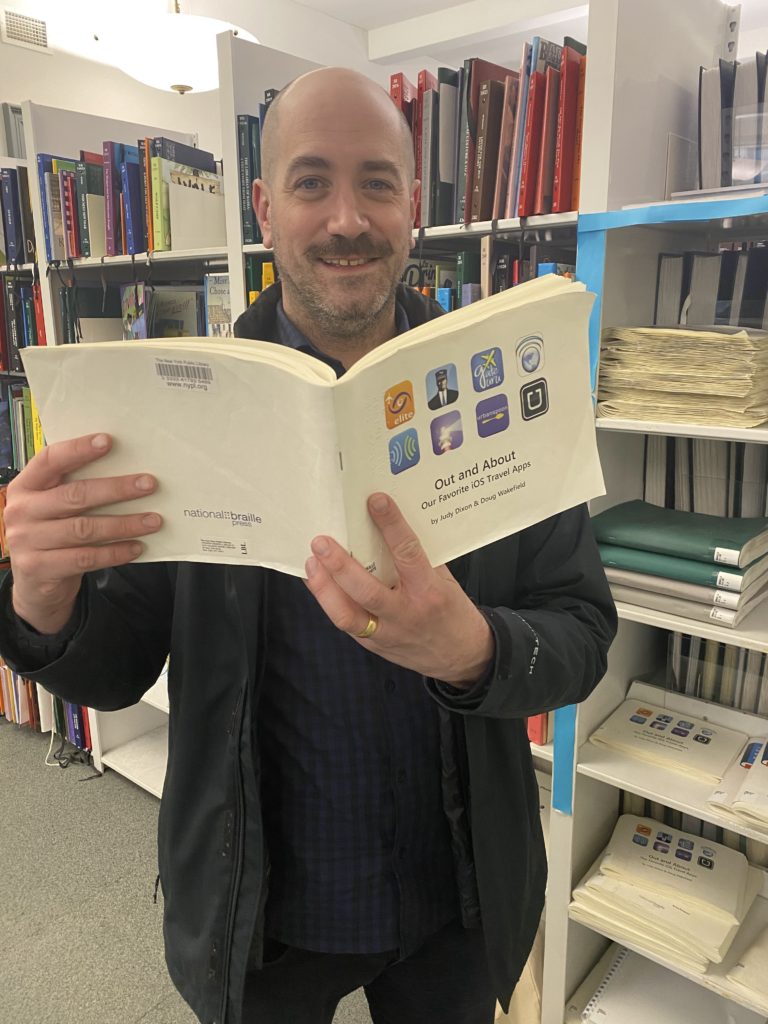
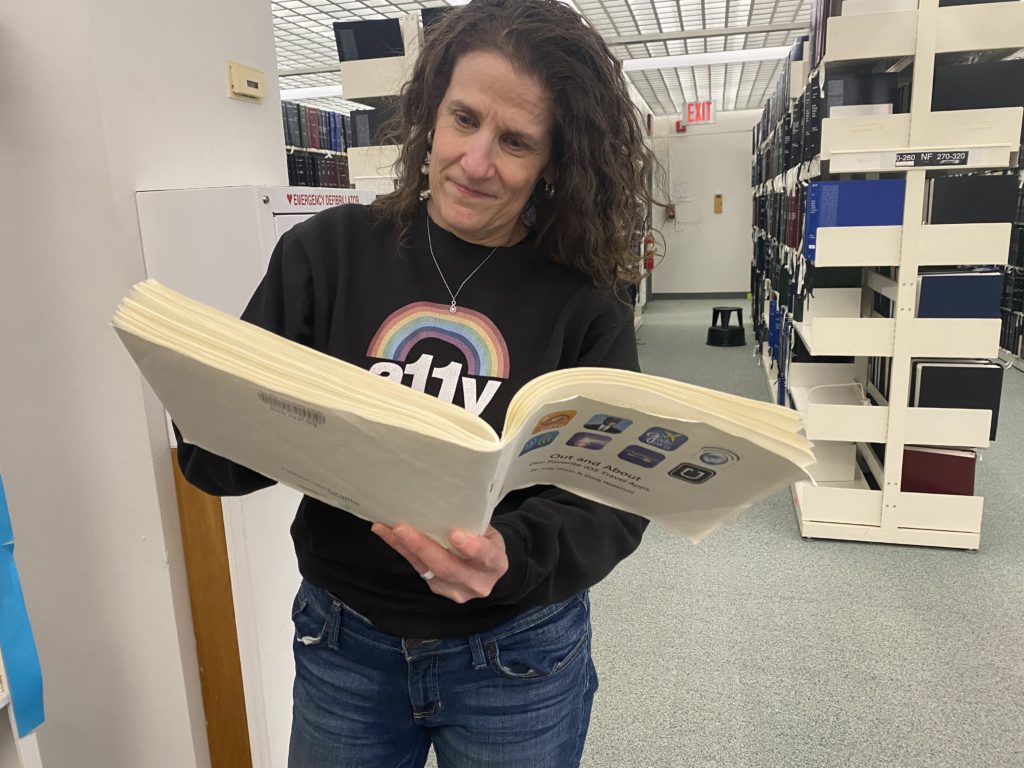
We saw a variety of tactile and Braille technology. One caught our attention.
What Is an Interactive Tactile Graphics Display?
Chancey showed us Graphiti® from Orbit Research, which is an interactive tactile graphics display. It provides non-visual access to graphical information, such as charts, drawings, maps, and images.
This allows blind and low vision users to experience graphics in real-time on an array of 2,400 independently refreshable pins organized in 40 rows and 60 columns. The screen can display shapes, graphs, diagrams, and maps. It has the ability to set each pin to a different height to show different elements such as colors, shades, and topography information in maps.
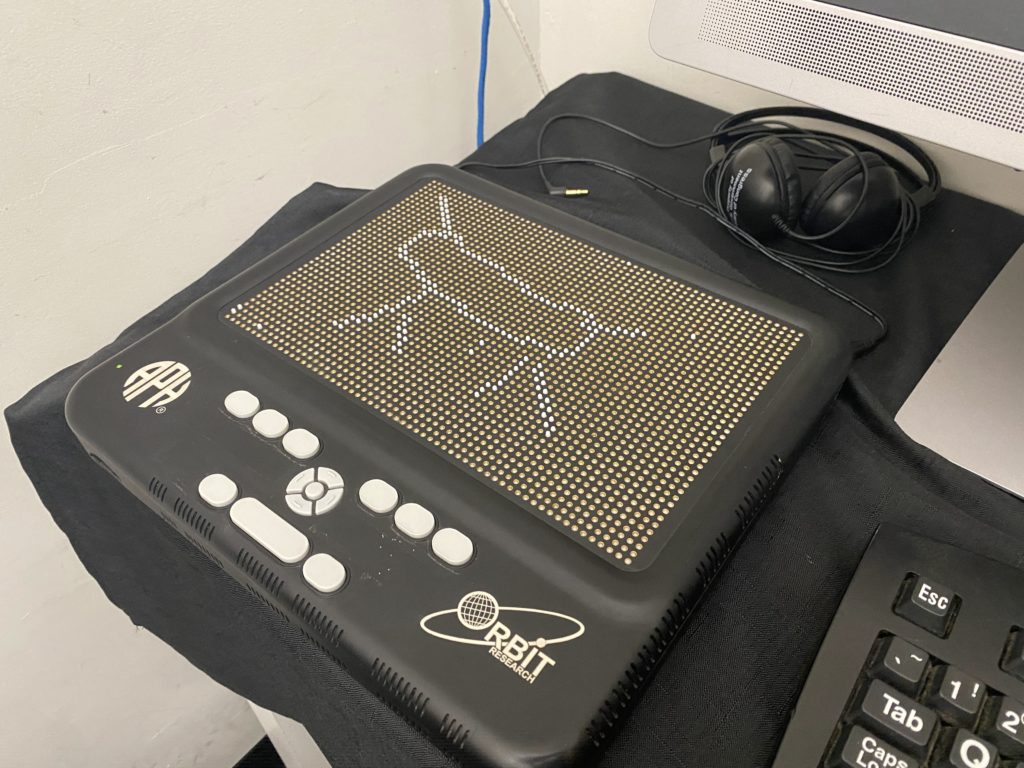
The device connects to computers, smartphones, and specific talking graphing calculators through USB or Bluetooth. The system sends image information from the screen and recreates what’s on the screen on the Graphiti with the pins. The device also has an HDMI port that can connect to microscopes, telescopes, and video cameras to recreate the images in a tactile way.
The tablet can be used as a drawing board. Users can draw with a finger or use multi-touch gestures, such as pinch-and-zoom. What the user creates on the device can be sent to a calculator or other device to create the graph visually. Graphiti also provides haptic (vibrations) feedback.
Test-Driving the Interactive Tactile Graphics Display
Meryl sat down in front of the Graphiti tablet while Thomas played camera person slash narrator and filmed the action. Here’s the video.
The video begins with Meryl doubting her artistic abilities as she tries to figure out what to draw on the tablet. An idea comes to her as she points to her sweatshirt with a rainbow and a11y beneath it.
Meryl proceeds to draw three arcs of the rainbow with her left index finger. Next, she writes “A11y” below the rainbow. After finishing, Meryl points to her drawing with pride and gives two thumbs up.
Meryl gets up out of the chair to switch places with Chancey. She puts her hands on the drawing.
Graphiti is a compelling technology that let us have a new collaborative experience. And, as the infomercials say, there’s more!
Tactile Graphics Embosser
The library’s Dimensions Project makes it possible for anyone, blind and sighted, to create tactile graphics, 3D models, and documents. Their labs are free and bookable by appointment. They also offer studio workshops. The only thing patrons pay for is paper and filament.
Do you live in New York and work in tech or design? They would love volunteers to help make visual media more accessible. Chancey’s videos delve into these various community tools for creating tactile graphics and objects.
Chancey showed us the ViewPlus Columbia with Power-Dot Braille. It’s an embosser that can print standard braille with high-resolution tactile graphics. It has the ability to create different dot heights to produce a diversity of tactile graphics.
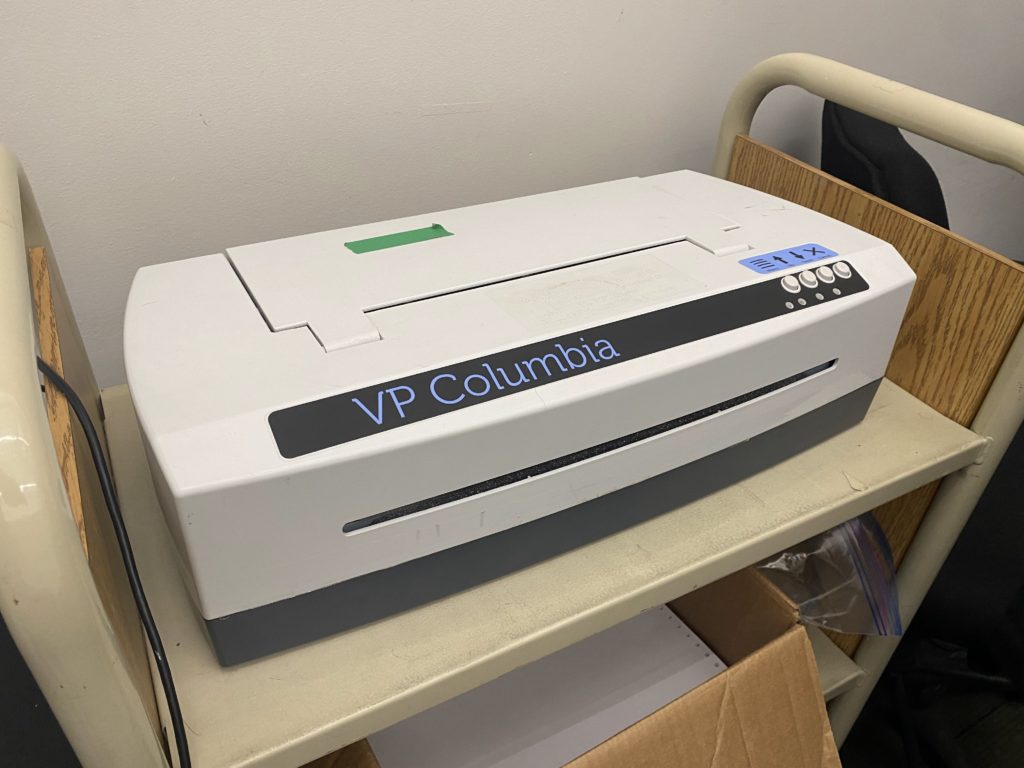
In this video clip, you can view an example of what Columbia can do.
This embosser works with Touching the News, a project from the Lighthouse for the Blind and Visually Impaired. These are topical tactile graphics for anyone to download and explore that are newsworthy. Chancey shows an example of Touching the News with the International Space Station. She explains how it works.
Using 3D Printers and Fusers to Create Tactile Items
The library has 3D printers that the public can use. Thomas and I saw the LulzBot TAZ and the Ultimaker3. Are you familiar with the works of Keith Haring? One of his works includes the Statue of Liberty. Here’s the original Haring Statue of Liberty.
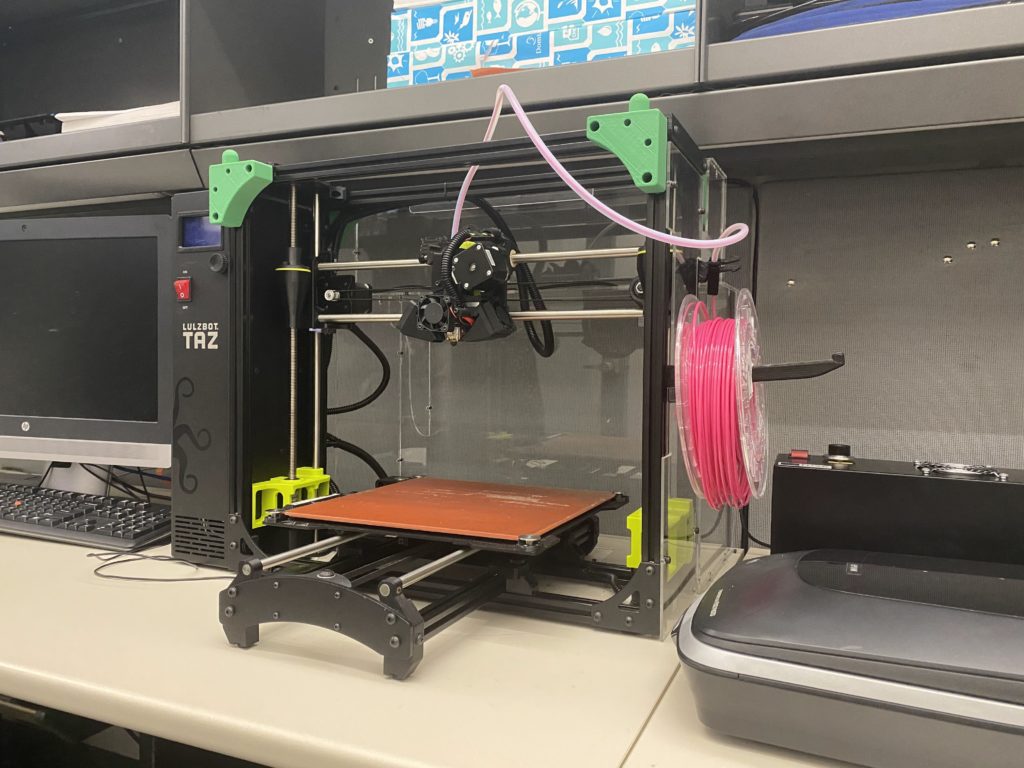
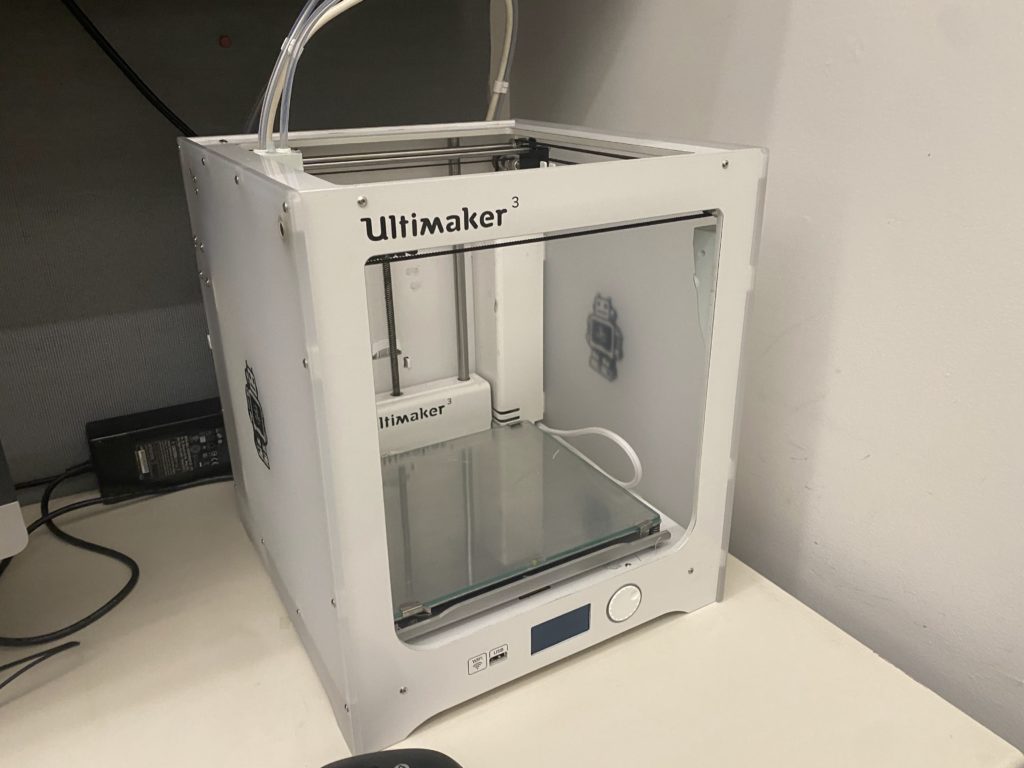
We also learned about the ZY®-Fuse Heater, a swell form graphics machine that heats carbon-based ink to raise lines on microcapsule paper. This machine can create tactile maps, diagrams, text, and graphics. It uses swell touch paper.
You’d print like you would using a printer or copier to put the image onto the swell paper. Then, run the paper into the swell form graphics machine. As the paper goes through, the heat reacts with the ink. This causes the paper to swell and create a tactile image.

The quarantine gave Chancey the opportunity to learn more about Haring’s work and create a tactile version.
How did Chancey recreate Haring’s Statue of Liberty on a 3D printer? She explains this in the next video.
NYPL has abolitionist coinage and the cast of e.e. cummings’s hand. Since patrons cannot touch these treasures, the staff found another way to make objects from the treasures non-visually accessible.
Visiting Chancey and the staff at the NYPL Andrew Heiskell Braille and Talking Book Library was one of the memorable moments of our trip to New York City. If you are in NYC, check out the library and sign up to receive emails about upcoming events.
Sounds like a wonderful experience! I’ll definitely add the library to my list for my next NYC visit and sign up for event updates.
Wonderful! You’ll be glad you did!