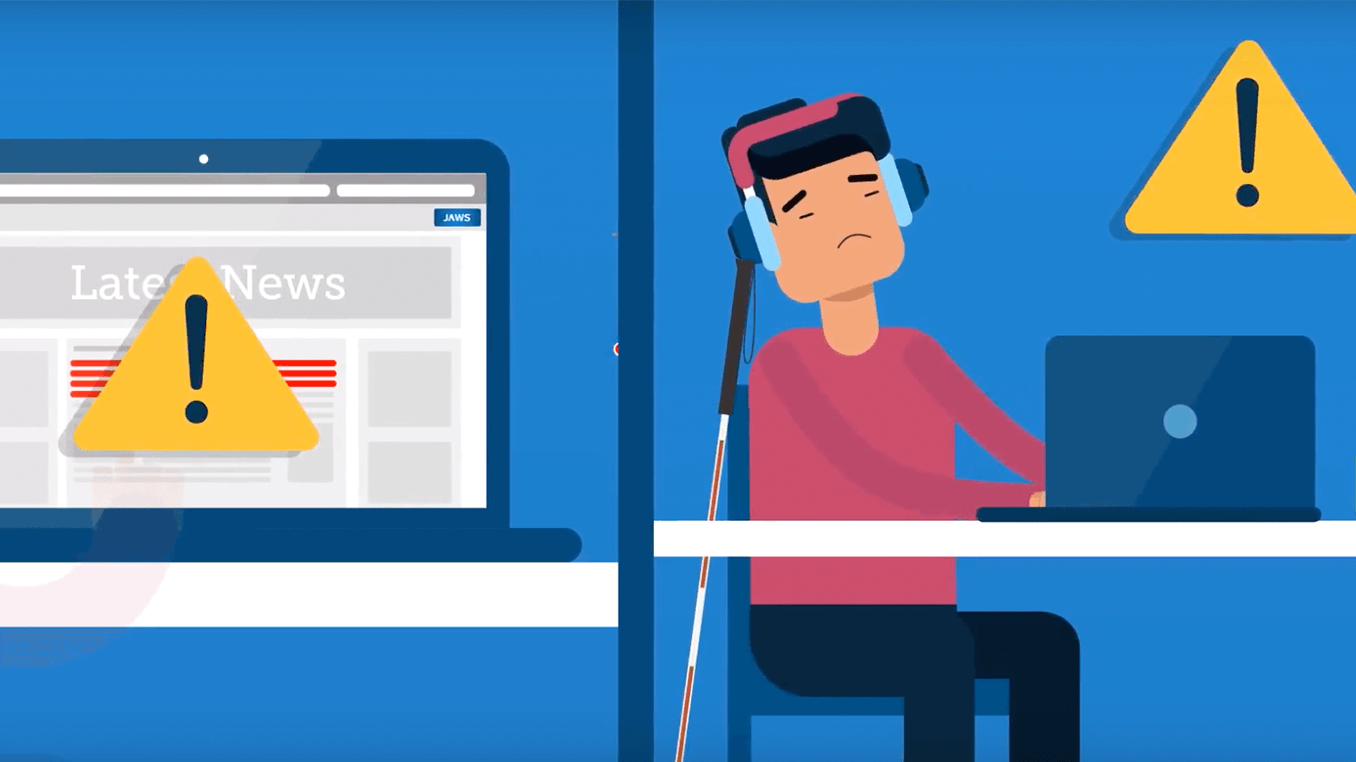
Today, one of Paciello Group’s best-known tools is a very useful Colour Contrast Inspector. A standalone tool with minimal setup and footprint, the tool lets you get to what you need quickly to compare foreground and background colors of any two points. Now, Paciello Group has developed a new lightweight tool for programmatic accessibility testing that will be just as convenient and even more powerful: JAWS Inspect.
Paciello Group worked with Freedom Scientific to develop the tool, which can be found at https://www.paciellogroup.com/products/jaws-inspect/downloads/. It provides users with much of the same information they would be able to get from the JAWS screenreader without having to be conversant with JAWS’ extensive set of features and keyboard commands.
The lightweight tool enables the user to get information about a given element on a webpage or object in an application using the same core code that would let JAWS output descriptions to a speech engine. In this case, the output goes instead to one of several viewing modes:
- A “say all” version of all discoverable elements onscreen:
- Page contents can be presented in a simple table of elements and their descriptions
- Page contents can be presented in a more graphical presentation called “text flow” that can make it easier for users who can see the screen to find specific elements and roles
- Description of items currently under mouse pointer on hover
- Description of items as keyboard focus changes
- Reporting on ARIA live regions in use
The tool also works with PDF documents, allowing the user to be able to use JAWS Inspect to read the contents of a PDF and find errors in description and/or reading order. This allows a user to verify that a PDF is readable by a screenreader without having to be an expert with that particular screenreader.
Currently, the closest one can get to these sorts of experiences is to work with NVDA’s Speech Viewer tool. That feature of NVDA outputs to a small screen window exactly the same information as would be sent to the speech engine. The speech viewer doesn’t have the sort of rich detail, reporting and presentation that JAWS Inspect does, however, and JAWS is still one of the leading screen readers in use.
The licensing for the tool is similar to JAWS licensing, including a demo mode that reports a subset of possible results. The tool can even run concurrently with the full JAWS screenreader.
The next step is to get signed up for a trial. A follow-on blog post will discuss what it is like to work with the tool hands-on.
NVDA far surpasses JAWS! The reason JAWS is still in use is only because it is legacy, way too many companies already have invested in it!
* Not at alluser friendly!!
Thanks,
John Baskette
Remote Accessibility Analyst.