Summary
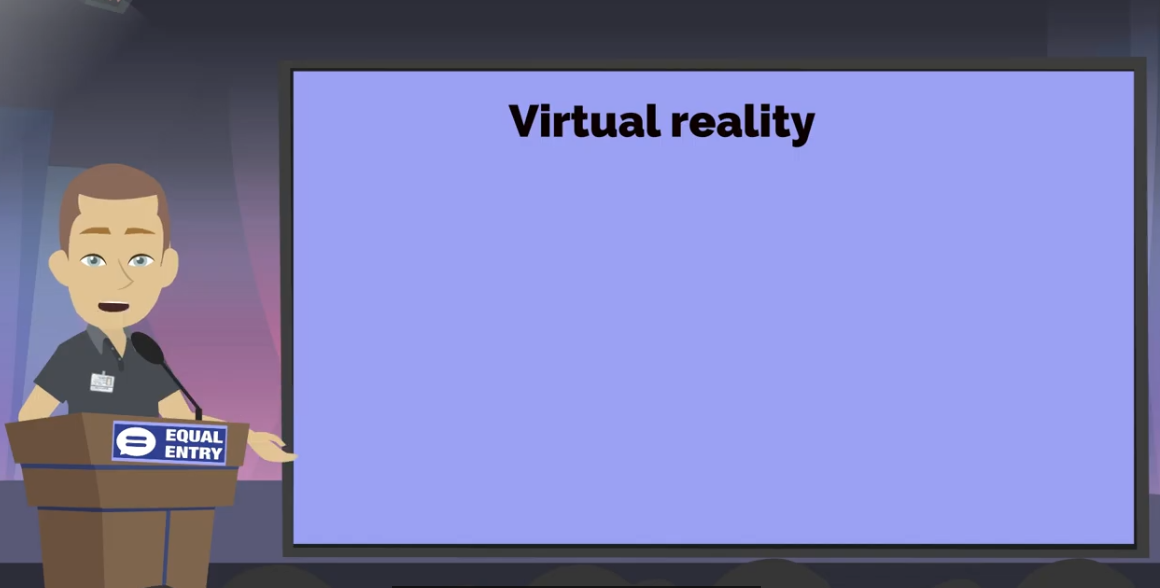
Thanks to the crisis, virtual reality growth is multiplying. Global spending on extended reality including virtual reality and augmented reality headsets, software, and services have climbed in 2020, a 50% increase from 2019 according to IDC.
Moreover, a PwC report shows virtual reality is the largest segment in entertainment and media based on projected global growth. More and more virtual reality apps have come out. Unfortunately, many of them are not accessible.
Products should be born accessible. Many people take advantage of accessibility, even those who do not have a disability. While accessibility like captions may have been originally created for deaf and hard of hearing customers, many other types of disabilities and even no disability benefit from using captions.
Here are the top six things to ensure your virtual reality app is accessible.
1. Use text-to-speech
All text on the screen should be spoken out loud. This includes the menu options and settings.
2. Use speech-to-text
Typing in virtual reality can be tedious. Allowing people to voice what they want to say and convert it into text will be faster.
3. Allow users to set font type, text size, and color preferences
Everyone has their own preference for what font types they find comfortable and the size of the text. As for color preferences, a good place to start is by offering light and dark modes. Test both modes to verify they have sufficient color contrast.
4. Caption all spoken dialog, music, and sounds
Captions do more than capture the spoken dialog. Users need to know who is speaking when it’s not obvious. Make sure the user knows who is speaking.
For music, describe the mood of the music. If there are song lyrics, caption the lyrics. Any time there are sounds that affect the action, they should be described. Whenever there are long periods of silence, note that too. Otherwise, users may wonder if the captions stopped working.
5. Provide at least two communication options
Not everyone can or wants to speak. And not everyone can hear what other people are saying. Thus, people need at least two options for communicating. Someone may prefer to type in an onscreen chat box rather than speak. Or someone may need to send a text message to someone who cannot hear.
6. Provide at least two input options
Not everyone prefers to interact with a virtual reality environment the same way. Some people may connect to virtual reality with a Bluetooth keyboard or they use a tool like WalkinVR Driver to move around in virtual reality. Some apps allow users to interact without using controllers by using their hands.
Note these are the top six things. There are more ways to make virtual reality more accessible. By applying these six tips, you will expand your audience reach for your app.
Virtual Reality (VR) Accessibility Consulting Services
Our years of experience working with virtual reality and being speakers on the topic have given us a unique perspective when it comes to consulting on VR projects. If you’d like to innovate in the accessibility of VR please, please contact us to discuss how we can help you.