Summary

What is “Comfort Rating” and why is it important? Think about when you start watching a movie or a TV show. It’s common to see content rating at the start of the show. In the past, the show would display just the rating, such as G, PG, PG-13, TV-MA, and so on. Now, they add warnings such as violence, drugs, strong language, sexual situations, and so on.
One of the newer warnings is one for strobing effects. This helps photosensitive viewers. Even TikTok has a photosensitive warning and a feature that allows viewers to skip all photosensitive videos.
Many video games come with ratings and warnings. Virtual reality is the same while adding another dimension as some apps can cause motion sickness more than others. The way to measure it is with Comfort Ratings.
As someone with a vestibular disorder, I’ve found some virtual reality apps cause problems while others don’t. But Comfort Ratings are an inexact science.
What Are the Comfort Ratings for Virtual Reality Apps?
Meta defines comfort rating as a way to let users know the intensity of an app before they decide to try the experience. “As a good rule of thumb, if you move the player around a lot, that’s an intense experience. If there is a lot of falling and jumping, that is likely moderate. That said, many experiences, like ours, are comfortable.”
Here’s how Meta defines comfort levels based on the app’s default experience.
“Comfortable experiences are appropriate for most people, although this rating doesn’t mean that an experience is going to be comfortable for everyone. These experiences generally avoid camera movement, player motion, or disorienting content and effects.”
“Moderate experiences are appropriate for many but certainly not everyone. These experiences might incorporate some camera movement, player motion, or occasionally disorienting content and effects.”
“Intense experiences aren’t appropriate for most people, especially those who are new to VR. These experiences incorporate significant camera movement, player motion, or disorienting content and effects.”
“Unrated experiences may contain intense content, which may not be right for most people, especially those who are new to VR. If you experience motion sickness or other VR effects from an unrated experience, you should select another unrated experience, or try an experience in the Oculus Store that’s rated for your comfort level.”
Is it me or is “Unrated” clear as mud? Why is there an unrated category? Should these be labeled as “Intense”? When I first saw “Unrated,” I thought it meant the app did not yet have a comfort level rating. When you see an unrated movie, it means its rating has not been determined yet. Perhaps, unrated means to use at your own risk.
What’s ironic is that Meta’s page with the Comfort Ratings has repeating animation that is not accessible to people who prefer reduced motion. While the Comfort Ratings definitions don’t clearly state it, the purpose is to let users know whether an experience will be too intense and possibly make them sick.
The Oculus store isn’t the only one out there for virtual reality. Steam’s VR app store is popular. Unfortunately, it doesn’t have comfort ratings.
These ratings need to be standard across all virtual reality and other gaming platforms like the Entertainment Software Rating Board (ESRB) does with age appropriateness and content descriptor ratings. We need the same for motion. And we need a neutral third party like ESRB — instead of a company that has a financial stake — to develop the guidelines for motion ratings.
While the Comfort Ratings definitions don’t clearly state it, the purpose is to let users know whether an experience will be too intense and possibly make them sick.
Why do comfort ratings and reducing motion matter in virtual reality accessibility? After all, wouldn’t people who have dizziness issues refrain from using virtual reality? It’s easy to assume that people with these issues will never attempt virtual reality. But if there’s one thing I’ve learned as someone living with a disability, it’s to never assume.
People with motion sensitivity don’t necessarily experience it 24/7, every day, or every week. And not all motion triggers problems. Even people who aren’t motion sensitive have their limits. And comfort ratings help them gauge that.
A Taste of What Dizziness Feels Like
Have you ever played the game when you spin around with a bat? It’s a game where two teams line up behind a baseball bat. One player from each team will stand the bat on the ground and bend over to put their forehead on the top of the bat. They will spin their body around the bat a set number of times.
Now, what happens after spinning varies. The point is that after spinning, no one walks straight. This is what it’s like for some people who experience this dizzy feeling. They don’t have to do any spinning to feel this way. It just happens. And you never know when it will happen.
I’m one of those people as I’ve had a vestibular disorder since birth. What does that mean? The vestibular system consists of the inner ear and the area of the brain that processes sensory information. This part of the brain controls balance and eye movements. When any function of the vestibular system is disrupted, it causes dizziness or vestibular dysfunction.
How Common Are Conditions That Affect Motion?
It wasn’t until I underwent a cochlear implant surgery that I found out that my deafness caused my vestibular disorder. This had me wondering about the prevalence of vestibular disorders for other deaf people and in the general population.
What I found surprised me. Motion-triggering conditions are more common than anyone realizes. The Vestibular Disorders Association says more than 35% of U.S. adults aged 40 and older — approximately 69 million people — experience vestibular dysfunction at some point in their lives. Moreover, 80% of people aged 65 and older have experienced dizziness. That’s a lot.
And as infomercials say, “And there’s more.”
The American Migraine Foundation shows 30 to 50% of people who sometimes experience dizziness or their balance is off while having a migraine headache. That’s a huge chunk when you consider migraines affect more than 37 million men, women, and children in the U.S.
And there’s more.
World Health Organization lists migraine as the “sixth highest cause worldwide of years lost due to disability.” Collectively, headache-related disorders were the third highest.
And finally, a study mentioned in the Association Between Hearing Loss and Vestibular Disorders [PDF] has found 70% of deaf and hard of hearing children with sensorineural hearing loss — me included — have a vestibular disorder.
Put all these statistics together and motion-related sickness is quite common. These aren’t the only conditions and disabilities that impact the vestibular system and cause motion sickness. Head injuries, sudden or significant pressure changes, infections, and high doses or long-term use of specific medicines can cause symptoms related to vestibular disorders.
Hence, it’s important for the VR industry to think about vestibular challenges when creating products. Any steps to minimize motion can make a big difference. Granted virtual reality is filled with motion, but it is possible to minimize motion sickness — also referred to as cybersickness or sim sickness — to create a more comfortable and enjoyable experience.
Why Comfort Rating Levels Are Important
Who decides and approves the comfort rating level for an app? According to a TechCrunch article, Oculus states it will pre-approve all apps that are available in its app store. It’s not clear if they look at the comfort rating. If the app developer decides, I’d be worried. They may rate it as more comfortable than they should in hopes of reaching a wider audience. While it’s not illegal, it’s dangerous to leave it up to the app developer to decide whether an experience will make someone sick!
If someone who has a vestibular disorder selects a “Comfortable” game that is technically “Moderate,” then the app could make them sick. If I were an app developer, I would not want to be responsible for that by selecting the wrong rating.
I only select apps that have a “Comfortable” rating. Even so, I’ve found a couple of apps that didn’t agree with me. One of them is Vacation Simulator. The game does a great job in ensuring it’s accessible as it contains subtitles and allows for hand movements. But the movements and the floaty captions quickly caused me to exit the game.
Another example of an app that made me feel drained is Anne Frank House. This app lets you tour the famous house. It has captions that move like you’re reading as someone is writing. And navigating the house was uncomfortable. Despite being transported from spot to spot, the app has a lot of turning around as you explore a room and the quotes appear in different places. It’s the turning around and moving captions that probably upset my vestibular system.
These two apps are not fast-moving and contain no falling or jumping. And yet, I haven’t been able to use them for more than 5 or 10 minutes at a time. Most likely the explanation will be that this isn’t the case for the average user. However, as the statistics of people affected by motion show, there’s no such thing as an average user.
In a conversation about comfort ratings, Ashley Coffey — my frequent collaborator in all things VR — explained how the virtual reality app “Supernatural” works. Based on her description and the app store information, I instantly knew this would be too much for me. Out of curiosity, I looked up the comfort rating and reported back to Ashley. She was surprised to hear it was rated as “Comfortable.”
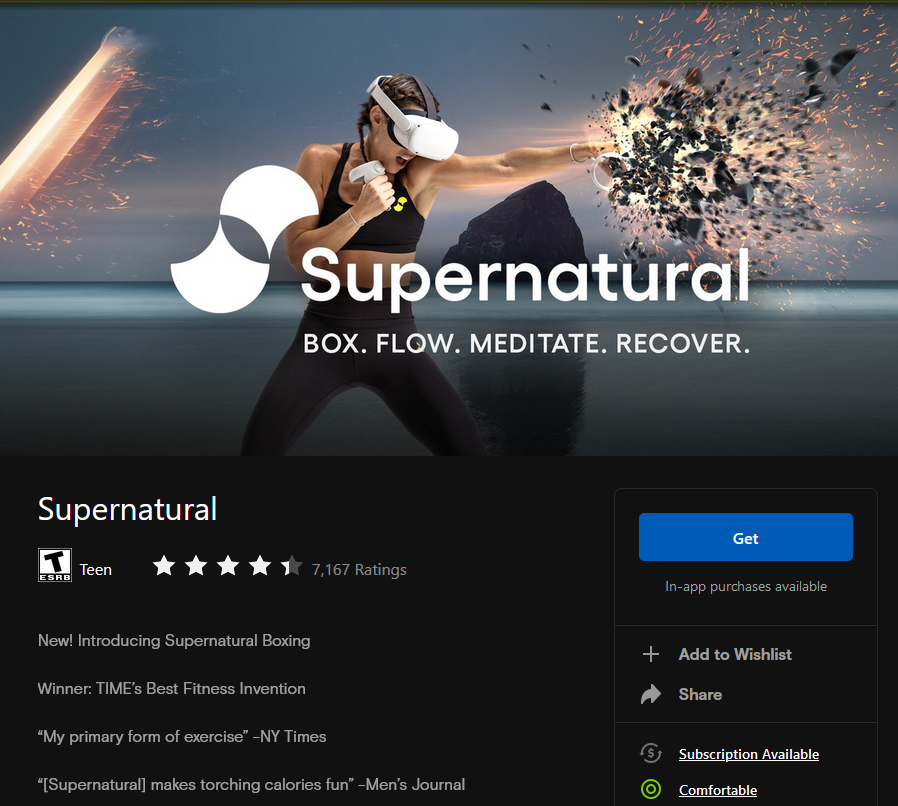
Clearly, the rating system is an inexact science. It would be wise to have people with medical challenges test the “Comfortable” rating level.
What’s frustrating is that the Oculus app store does not allow you to search for apps that are rated as “Comfortable.” You have to search or browse the apps. When you find one that sounds interesting, you look at its information and that’s where you find the comfort rating.
While it’s not illegal, it’s dangerous to leave it up to the app developer to decide whether an experience will make someone sick!
The app store needs filters. Not just for comfort ratings but also accessibility options. The comfort ratings are essentially an accessibility option. Headaches and vestibular disorders are disabilities. And it’s critical that people with these issues have a way to hide any apps that are not “Comfortable.”
The gaming and virtual reality industries need to set a well-defined standard for comfort ratings. They also need a reduced motion setting.
Offer Multiple Options to Control the Experience
Operating systems and mobile devices have an option to reduce motion or animation. Web developers can use prefers-reduced-motion to detect if the user has reduced motion turned on in the settings. This means the user wants to minimize non-essential motion.
To understand how this works, check out Mozilla’s prefers-reduced-motion example on the bottom of the page with an animated button. In the default, the button grows bigger and smaller. Someone who turns off “Show animations in windows” on Windows 10 or “Animation effects” in Windows 11 will see the button subtly change colors instead.
“Reduce motion” is available on the macOS and iOS accessibility settings and “Remove animations” in Android’s accessibility settings.
The operating system’s reduced motion can help with different options. For example, when you turn on reduced motion on the iPhone, it changes the following:
- Uses a dissolve effect for screen transitions and effect.
- Turns off parallax effect where apps and alerts shift when tilting the device.
- Turns off animation and effects in some apps.
- Turns off the bubble and full-screen effects in iMessage.
Virtual reality apps need something similar that allows users to turn on reduced motion preference in the virtual reality headset settings. Then, the apps will serve up experiences with little to no animation.
Some apps do take steps to reduce motion sickness. Teleportation mode allows you to jump from Point A to Point B instantly. No movement. “Vacation Simulator” has this. Another option is to move by turning your body instead of using the controller can minimize motion sickness.
According to Whitson Gordon’s “Wired” article, some games have a “field of view” adjustment. An example of this is blacking out the edges of the screen to create a vignette effect. Gordon says the motion sickness went away almost completely.
There’s more to cybersickness than motion, jumping, and falling. Qualcomm Developer Network’s “Reducing Cybersickness in Virtual Reality” [pdf] states there are three types of contributing factors:
- System factors: Caused by the hardware and operating system.
- Application and user interaction factors: Based on the design of the app, user experience, and how the user interacts.
- Individual and various perceptual factors: Based on the user’s health.
The paper delves into different approaches to reduce or prevent cybersickness. The five approaches include viewpoint control, visual acceleration, visual leading indicators, rest-frame cues, and reduce or modify the field of view (FOV). Clearly, motion sickness is more complex than just camera movement, player motion, or disorienting content.
Here’s a good example of how fast action doesn’t necessarily lead to motion sickness. I tried the demo version of “Beat Saber,” one of the most popular virtual reality games. I was surprised that I had no problem playing the game with its fast action and switched to the full version.
To my amazement, I played for 30 minutes and felt fine. However, one song added a motion in the background that didn’t agree with me. If the game had a “reduced motion” setting, then this non-essential animation won’t move. This creates a better experience.
In its Designing Accessible VR guidelines (Trigger warning: there are several animated GIFs on the page.), Oculus provides advice to VR developers on how to make motion more manageable to optimize comfort. Here’s a quote from the guidelines: “Consider your users’ needs and most importantly, provide multiple options for locomotion and movement.”
When you do this and follow the suggestions from Qualcomm Developer Network paper, you expand your app’s reach. This is the power of universal design.
How Virtual Reality May Be Helping My Vertigo
Thomas and I have observed people fall into two camps when it comes to virtual reality:
- No way. It’ll make me sick!
- It’s awesome!
Anyone who doesn’t fall in either camp tends not to have an opinion or hasn’t had a chance to try it yet.
Obviously, I belonged in the “Virtual reality? No way!” camp. I still remember the first time I experienced an immersive game. It was Duke Nukem 3D. I enjoyed playing the 2D version. Naturally, I tried 3D when it came out in 1996. My face instantly turned green and that’s when I knew 3D and virtual reality were not for me.
Thanks to Equal Entry founder and CEO Thomas Logan and my desire to experience something new, I tried virtual reality.
When I experienced severe vertigo after the cochlear implant surgery, my doctor referred me to a vestibular specialist. She gave me balance exercises to train the brain to find balance. Studies prove doing these exercises will reduce or eliminate symptoms associated with vertigo.
While these exercises won’t cause a vertigo attack, they will cause some symptoms. I felt depleted whenever I did the boring exercises. As I ventured into virtual reality, I recalled seeing somewhere that it’s possible to get the same benefit of balance exercises with virtual reality.
I searched for a study on this and found “Effectiveness of conventional versus virtual reality-based balance exercises in vestibular rehabilitation for unilateral peripheral vestibular loss: results of a randomized controlled trial.”
The authors’ conclusion says exactly what I was thinking. “Virtual reality-based balance exercises performed during vestibular rehabilitation were not superior to conventional balance exercises during vestibular rehabilitation but may provide a more enjoyable method of retraining balance after unilateral peripheral vestibular loss.”
Balance exercises and virtual reality both negatively affected me equally. And it’s easy to choose which one I would rather do to retrain my brain. I believe it’s working because my sessions in virtual reality have gotten longer and longer with fewer symptoms. Please don’t take this as medical advice. Of course, check with your doctor.
It’s my belief that the vestibular system needs exercise to become stronger and reduce symptoms just like exercise and strength training do for our bodies. The American Heart Association recommends strength training with weight-bearing exercises twice a week. They strengthen the bones and muscles while helping balance, flexibility, and endurance.
Here’s how I got started with virtual reality to minimize motion sickness. I took baby steps and began with apps that have “Comfortable” modes. In my first days of entering virtual reality, I’d limited my time to a few minutes. As soon as any symptom appeared, I stopped. Even after using virtual reality for months now, I continue to opt for apps with the “Comfortable” rating. That won’t change anytime soon.
Calls to Action in Virtual Reality
Dear virtual reality industry, please pay heed to the motion in virtual reality and implement these recommendations as they will help make virtual reality better.
Virtual reality hardware producers: Please add “reduced motion” as a setting in the device.
Neutral third party organization: Create guidelines for comfort ratings for the VR industry.
App stores: Please have clear guidelines on the motion ratings and include them in the app store. Check the apps before they appear in the app store to ensure they have the proper comfort rating. Like the movies have a central rating system, virtual reality apps need to have a central rating system for all apps. ESRB, are you listening?
Meta: Please make it possible for users to search for apps by comfort rating. The store needs to have a field describing the available accessibility options like Xbox does with game accessibility feature tags and Steam does with its captions option.
Steam (Valve) (motion trigger warning): Please add Comfort Ratings. This affects accessibility and health.
Have you found “Comfortable” VR apps that could be helpful to those with motion sensitivity who want to dive into virtual reality? Please let us know about them.
Do you have an Oculus account? Connect with us! Thomas Logan is tlog333 and I am TexasMeryl.
Virtual Reality (VR) Accessibility Consulting Services
Our years of experience working with virtual reality and being speakers on the topic have given us a unique perspective when it comes to consulting on VR projects. If you’d like to innovate in the accessibility of VR please, please contact us to discuss how we can help you.