Summary
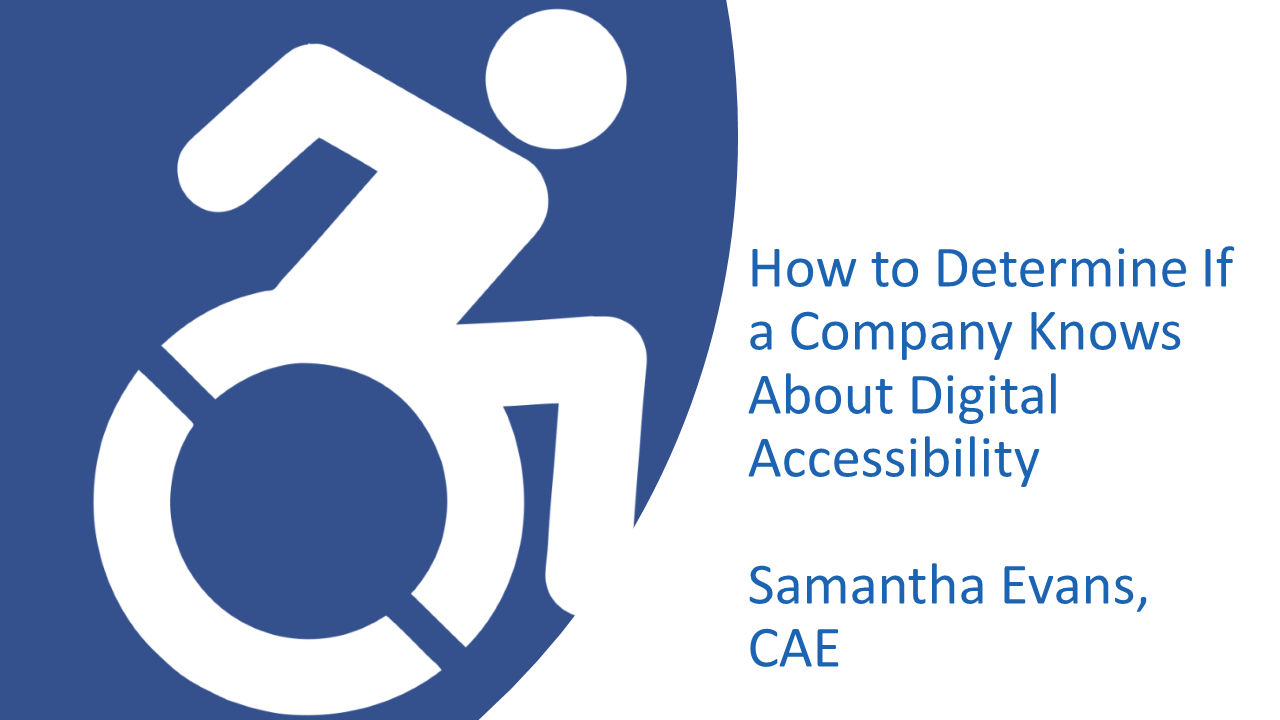
An organization held a training session for more than 400 attendees. The purpose of the training was to educate attendees on digital accessibility. In the audience were a few digital accessibility professionals.
As they proceeded with their presentation, you could almost hear the digital accessibility professionals’ jaws falling to the floor. You could almost feel them facepalming for the entire session.
The Many Signs Someone Isn’t a Digital Accessibility Expert
The self-proclaimed accessibility expert shared a lot of wrong information:
- They’ve only recently discovered some people don’t use a mouse to use a computer
- Website accessibility is important, so they suggest finding a blind person to do your site testing
- All people born deaf use American Sign Language (ASL).
- All deaf people read lips, so you don’t have to worry about accurate captions.
- Not knowing captions have standards.
- Using terms like “you can see” in presentations about accessibility instead of describing content that is presented visually.
- Not knowing you ask about captions and transcripts for interviews about digital accessibility.
- Asking people to explain why they need accommodation.
They didn’t know the difference between open and closed captions as well as why transcripts and captions are two different things.
And that’s not all. As of 2022, they had never heard of Global Accessibility Awareness Day (GAAD). You can’t be an accessibility professional and have not heard of GAAD by now.
GAAD has been around for 11 years. In one week, it had over 23,000 mentions on Twitter. It had an engagement of more than 60,000 and a potential reach of more than 360 million. Many companies make accessibility-related announcements in honor of GAAD.
Moreover, they had never used or heard a screen reader in use until this month. (They’ve been speaking about digital accessibility for a couple of years.) Most caring accessibility professionals who don’t depend on a screen reader will have tried it. They may use it for testing. They may use it for self-education. And they know their experience is never a substitute for someone who uses a screen reader every day.
The Problem with Overlays
Many companies that have plenty of resources to do digital accessibility the right way don’t. They fall for the digital accessibility overlay companies’ messaging. “Make your site compliant with one line of code!”
Flip the “i” and “a” and you’ll get a more accurate statement. “Make your site a complaint with one line of code!”
Websites that use these overlays yield far more complaints than compliments. Companies using overlays have been sued and lost the lawsuit. Here’s one on the infamous Eyebobs Web Accessibility Lawsuit. The company used accessiBe’s overlay.
Why are so many companies using these overlays if they don’t prevent lawsuits? That’s because invest a lot of money in marketing. They make claims that sound like the answer to all their problems. Accessibility is complicated for people who don’t work in accessibility.
I remember when I first started hearing about overlays. I didn’t understand it. Once I learned what they were, I didn’t understand why they caused problems. I’d open an overlay menu and see all the accessibility options.
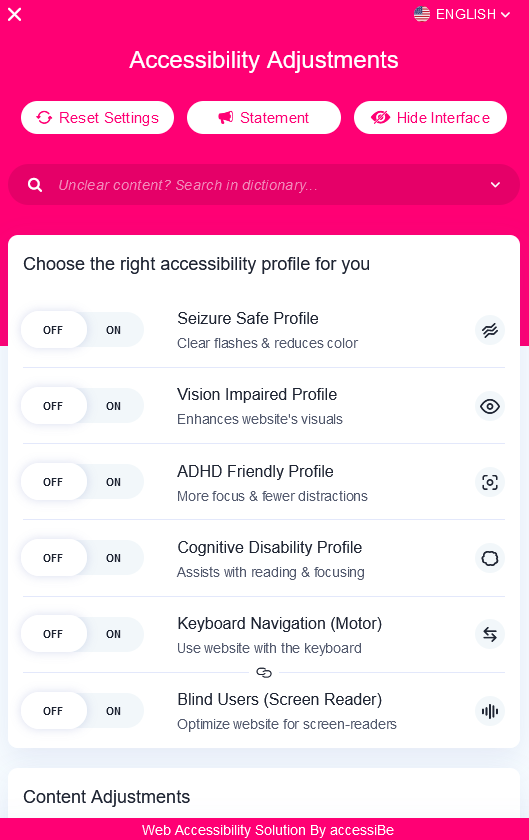
Look at this example. It reduces motion, flashes, and distractions. It ensures someone can use the website with a keyboard. It optimizes a website for screen readers. All these sound great. Why is this a problem?
Here’s how the Overlay Fact Sheet explains it. (“Their” refers to overlays.)
“… their practical value is largely overstated because the end-users that these features claim to serve will already have the necessary features on their computer, either as a built-in feature or as an additional piece of software that the user needs to access not only the Web but all software.
“On this latter point, it is a mistake to believe that the features provided by the overlay widget will be of much use by end-users because if those features were necessary to use the website, they’d be needed for all websites that the user interacts with. Instead, the widget is — at best — redundant functionality with what the user already has.”
After doing a talk about accessibility, a friend of mine who is a franchise owner came up to me. They said their company’s website has a little circle button with the person on it.
Right away, I knew they were talking about the overlay button. I went to their company’s website. Sure enough, it had an overlay on it. I encouraged them to contact the company and tell them it will cause more problems.
If this doesn’t convince you that overlays are a problem, may this will. The National Federation of the Blind revoked accessiBe’s sponsorship of their convention. What nonprofit would revoke sponsorship? One that learns that the company’s practices are harmful.
“… the Board believes that accessiBe currently engages in behavior that is harmful to the advancement of blind people in society. In particular, it is the opinion of the Board that accessiBe peremptorily and scornfully dismisses the concerns blind people have about its products and its approach to accessibility.”
The point is that many companies are using these overlays. They’re unaware of their problems. And many companies are using consultants like this person. They’re unaware of the harm that person may cause.
The Need to Bake in Accessibility from the Start
You want your diversity, equity, and inclusion (DEI) to include people with disabilities. You want to hire a person or company for their digital accessibility expertise.
But how can you tell if they know enough about digital accessibility?
You don’t have to be an expert to learn how to sort out if a person or company representative knows digital accessibility well enough to advise you.
So many groups and businesses reach out to people for speakers, writers, bloggers, or to contract with them for accessibility services. And so, Samantha Evans has put together good guiding questions to help you find a relatively well-educated person or company to talk about accessibility.
This product or partner will reflect your brand and company. Just like companies that have an overlay on their website. These overlays hurt these companies’ brands. Accessibility professionals are trying to educate them. And some have removed the overlays.
Imagine a new 10-story building built today without an elevator. Can you fathom that? It’s going to take a lot of work to add the elevator after constructing the building. A more cost-effective and resource-effective approach to accessibility is to include it from the start.
So digital accessibility and the approach to being inclusive are based on a set of standards. Those standards are called web-content accessibility guidelines (WCAG). In 2018, ADA Refresh incorporated WCAG 2.0 as the standard for digital and website accessibility.
Digital accessibility isn’t just for websites. It’s also for apps, videos, podcasts, digital documents, presentations, and more.
What Is the Value of Digital Accessibility?
Recall the last time you had a heavy suitcase on wheels. You’re hauling it to the airport. You arrive at the curb with a ramp. You simply pull your luggage and make your merry way into the airport. Or you’ve just finished shopping, you push your cart down a ramp into the street making way to your vehicle.
You can thank wheelchairs for those ramps called curb cuts. Because of these, you don’t have to navigate down or up a step. The original purpose of a curb cut was to help people in wheelchairs safely cross the street. They also help parents with strollers, bikers, skaters, and workers pushing dollies holding heavy items.
Many people without disabilities use the ramp. What about elevators? Most people take the elevators instead of the stairs. If elevators were designed to help people in wheelchairs get where they need to go, then why is everyone using them? That’s the curb-cut effect.
Making your workplace, products, and services will have a curb-cut effect. It will help everyone. Think about captions on TV. Closed captions were initially developed for deaf and hard of hearing people. According to Ofcom’s report, 80% of the people who use captions are not even deaf or hard of hearing.
Who uses captions?
- Parents with napping family members
- Remote workers in places with other people
- People with ADHD say captions help them focus
- Second language learners and new readers
- Many scrolling through social media with the sound off
- Companies use closed captions for search engine optimization
- Anyone who can’t understand the speakers
- People in a noisy environment like a bar
By the same token, people use other accessibility services even if they don’t have the disability that it was originally created for. Anyone can become situationally, temporarily, and episodically impaired.
You walk outside with your phone. Unless you have automatic light adjustment, you won’t be able to read what’s on the screen. You’re on a call and your neighbor is using a leaf blower. You broke your hand and now you can only use the keyboard with one hand. True story. I had thumb surgery. Typing one-handed was much slower than with two hands.
I ordered speech-to-text software. I talked and talked and talked to it, trying to train it on my accent that hails from nowhere. All I got out of it was a funny blog post on how bad it could not understand me.
Besides, we all have something in common. Nobody can stop this from happening. We’re all getting older. And statistics show that there’s a good chance we’ll have a new disability during our golden years.
In short … accessibility helps everyone.
How Do You Select a Digital Accessibility Expert?
Would you hire someone to design your website after taking a one-hour course on web design?
Would you hire someone to be your lawyer after they read one book about laws?
Sam pulled together a list of questions to help you learn about the candidate’s personal or professional experience. It will give the candidate the opportunity to disclose. Only if they choose to do so. Interviewers should not ask if a person has a disability.
Not all people with disabilities are well-versed in digital accessibility. The example given at the beginning of the article is someone who calls themself a digital accessibility consultant and speaker. They’re not qualified. And they happen to be a person with a disability.
Lived experience in using assistive technology in the digital world is valuable for insights and first-person experience sharing. However, you don’t need to have lived-experience as a person with a disability to be an educated and qualified digital accessibility practitioner or educator.
Many people with disabilities use identity-first language. Many publications and articles use people-first language.
Identity-first says: I’m a deaf person.
People-first says: I’m a person who is deaf.
People-first focuses on the person, not the disability.
There’s no right or wrong. However, an expert in digital accessibility will understand the difference and know which to use for specific scenarios. Organizations with a style guide should include this information to ensure all content is consistent.
Questions to Ask to Assess a Person’s Digital Accessibility Knowledge
Here are all the questions and comments from Sam Evans.
- How did you first become involved in accessibility?
- Many people will have a personal connection while others have professional experience.
- If they do not have either, move on.
- Which disabilities beyond what many call visible disabilities (physical disabilities, deafness, or blindness) do you think are most often left out of accessibility?
- Neurodiversity, reading disabilities, learning disabilities, cognitive disabilities, mental health, and verbal (alternative and augmented communications)
- How do you approach neurodiversity?
- This includes autism, ADHD, and other spectrum disorders
- What do you think of plain language?
- This does not mean dumbing down content or plain English
- Plain language is a government requirement in the US
- Helps people with differing levels of cognitive ability, reading ability, and those who speak other languages other than yours as a primary language
- What’s your favorite type of assistive technology and why?
- Even if someone doesn’t use assistive technologies, they should know what they are and be able to tell you which one is most interesting to them and why.
- Screen readers, text to speech, AAC
- JAWS, NVDA, VoiceOver, Narrator, Google Voice, Read Aloud, Dragon, etc.
- Captions or audio descriptions
- Accessible documents
- Even if someone doesn’t use assistive technologies, they should know what they are and be able to tell you which one is most interesting to them and why.
- Is your website, app, or product accessible? Yes?
- To what level of WCAG?
- Does their website have an overlay? If so, cancel the interview
- Accessibility overlays and toolbars do not resolve accessibility issues, most make sites less accessible, and none remove the legal risk
- Can you share your most recent accessibility audit?
- How do you or your team resolve accessibility issues on your site or service?
- They will either have a team or speak to a process
- Do you have an accessibility statement on your website with contact information?
- Not everyone has one, but organizations and individuals that are committed to accessibility do.
- Look for it on their website before your conversation.
- If their responses don’t match the statement. Something is amuck.
- For organizations: How many people across your team(s) work in accessibility?
- What is your approach to the distribution of accessibility resources across teams?
- Do you make sure everyone knows something?
- Do you have experts people come to?
- Or a hybrid approach?
- What is your approach to the distribution of accessibility resources across teams?
- How does someone submit an accessibility concern to you or your organization?
- Are all or most of your materials, publications, and documents accessible?
- How do you ensure this?
- If the answer is no, are they the right person to talk to, speak to, or teach your group about digital accessibility?
- If yes, they should be able to speak to a process more involved than running an accessibility checker.
- Automated accessibility checkers need to be matched with manual review to ensure usability.
- What accommodations do you provide or expect as standard?
- Captions, sign language interpreters, transcripts, live transcripts, accessible media, braille, audio descriptions
- A speaker or interview that is dedicated to digital accessibility will have requirements of you that will likely include, at a minimum, captions, a transcript for audio-only content, and that any materials be presented in an accessible format.
- What accommodations are you able to provide if requested?
- Captions, sign language interpreters, transcripts, live transcripts, accessible media, braille, audio descriptions
- How do you determine whether to use Artificial Intelligence (AI) Captions or Live Captions?
- If they don’t know the difference or the barriers that AI captions present, they are doing a disservice to anyone that requires captions.
- Most AI doesn’t offer speaker names, grammar, or sounds and often is not synced. All of these are requirements for usable and quality captions provided by a live captioner.
- For any formal meeting, paid event, education, legal, or medical content ALWAYS use live human captions (stenographers, not AI).
- For on-the-fly, pop-up, and more casual events, AI may be acceptable. State that you will have AI, not live captions.
- How do you test new websites or digital platforms for accessibility?
- Keyboard navigation (don’t use the mouse), screen reader, color contrast checkers, an automated testing tool like WebAIM WAVE, etc.
- If they don’t have an answer, they’re not the right person to teach/write/interview about digital accessibility
- Are you involved with any organizations that advocate for or are professional disability or accessibility groups?
- You would want a fundraising specialist or an event planner to be part of their industry groups, wouldn’t you?
- Accessibility is a smaller world and not as well known. But disability rights and accessibility meetups and conferences are readily available and where accessibility practitioners go to get professional development.
- Bonus question: Who is your favorite organization or person to follow on social media or blogs from the accessibility world?
- If someone is established enough to be a speaker, author articles or blog posts, and be a guest on a radio show or podcast about accessibility, they likely will have a favorite source, person, or organization.
Sam Evans, CAE, MBA, is the certification manager at the International Association of Accessibility Professionals, a division of G3ict. Here’s the full recording that covers all of this material. It will help you determine if the person you’re talking to has a good background in digital accessibility.
Resources
For more in-depth questions, especially when hiring or contracting, consider these interview questions.
- Accessibility Interview Questions by Sheri Byrne-Haber
- Interview Questions Accessibility Professionals Should Ask by Sheri Byrne-Haber
- Accessibility Questions to Ask Potential Vendors
- Accessibility Interview Questions by Scott O’Hara
- Resources for DEI Practitioners
Presenter Bio
Samantha (Sam) Evans, CAE, MBA, (she/her)
Sam Evans is the Certification Manager at IAAP, a division of G3ict, where she works with accessibility subject matter experts and professionals around the world to maintain, build and deliver accessibility certification programs. Working within the international standards for certification and credentialing, Sam facilitates the work of IAAP and the accessibility community to establish benchmarks of knowledge, skills, and concepts for accessibility professionals.
Sam’s work history spans more than 20 years based in association/non-profit management and education. Sam is also a data and marketing geek who loves photography and crochet. Sam holds an MBA in International Business from Kennesaw State University and has recently earned the Certified Association Executive (CAE) credential from the American Society of Association Executives (ASAE).
A very valuable and high quality, comprehensive article on the subject. Thanks a million.