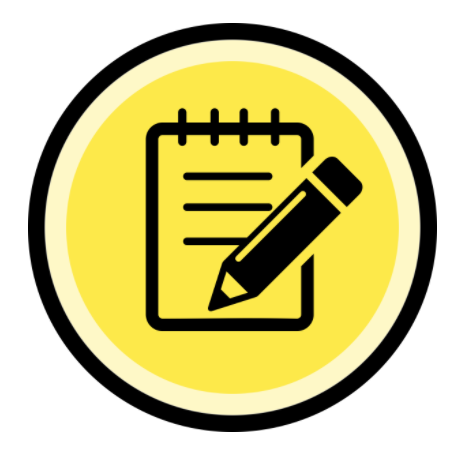
by Sofia Gallo
When browsing the App Store on my iPhone, I am struck by the variety of Apps available: millions of calendars, games, and tools to enhance my phone’s productivity.
For VoiceOver users like myself, however, options are limited. While Apple makes all its apps accessible — VoiceOver even describes the graphics that take over the screen on iMessage (balloons, confetti, a shooting star) even though graphics like these are rarely accessible — other developers on the App Store do not necessarily design apps with accessibility in mind.
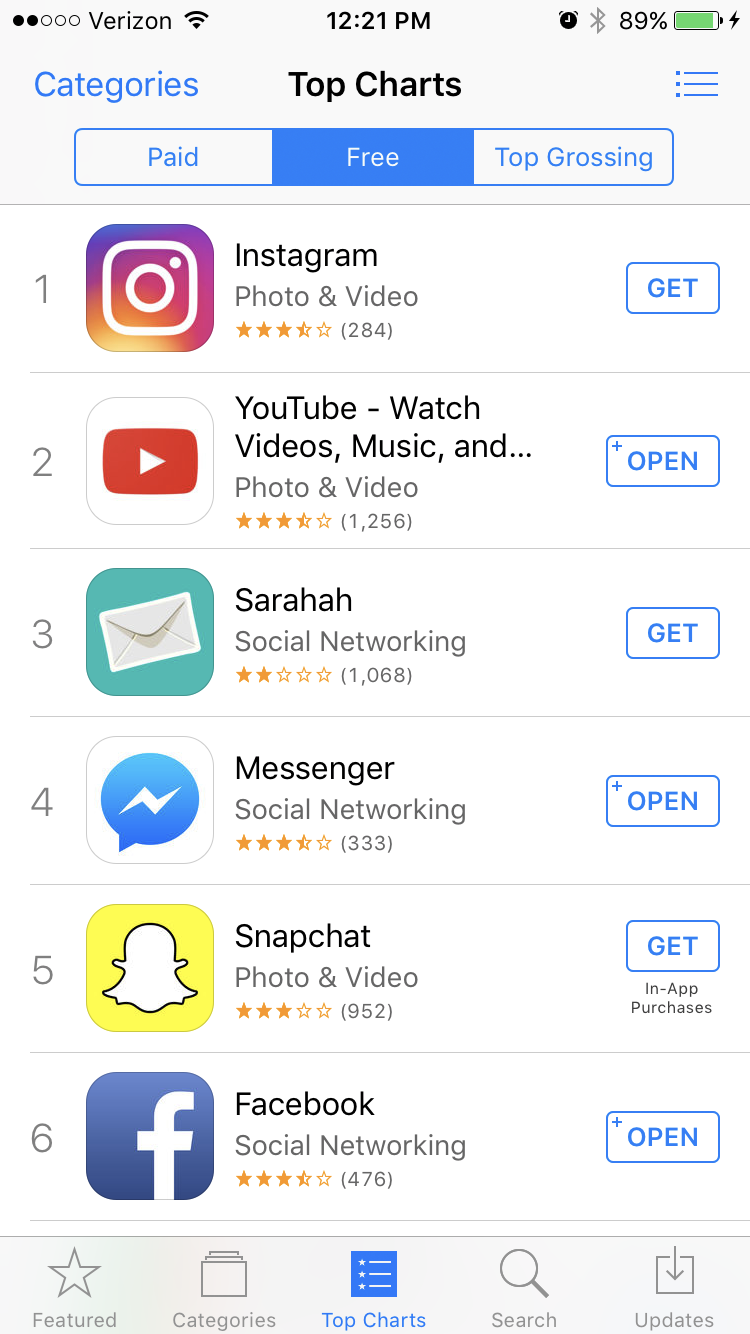
While the number of apps on the store means that I can usually find an alternative to an inaccessible app, sometimes finding a different option is not appealing because some apps are social in nature. If other people are using a specific app to send each other pictures, play a game, or send messages, I need to be able to use that same app to join my friends. In these cases, it does not matter if the store has thousands of similar alternatives. Even when the app is not social, perhaps I like the features of a specific app and would rather use that one instead of the alternatives.
It would be ideal if all Apps were accessible and I did not have to worry about whether or not I can use the app I want. However, when this is not the case, it may still be possible to use an inaccessible app by emailing the developer and asking them to fix the App.
While there are no hard rules to emailing an app developer for accessibility concerns, here are a few tips I have found effective when I emailed developers to fix VoiceOver usability. I will be using my email to a group chat app developer as an example.
- Since most apps do not have an accessibility-specific email address or report method, it is best to use their generic support email, which is usually found under the “help” section of the App.
- Begin with a friendly remark about how great the App is and your desire to use it. While every case is different, I start these emails assuming that the developer did not leave accessibility out on purpose. Therefore, it may not be helpful to start the request by angreely demanding change. When I emailed the group chat app developer, I mentioned that the app was very useful in helping my friends plan outings together, and that I wanted to be able to share that experience with my friends as a Voiceover user.
- Be as specific as possible, even if you are saying something that may seem obvious or intuitive. Returning to my group chat example above, I continued my email by stating that I was a Voiceover user, a tool that comes with all Apple products that reads any text on the screen out loud. While most people know what Voiceover is, new developers (many of whom are regular people who use their programming skills to create an app) may not be very familiar with accessibility features, and even if they are, it does not hurt to be as specific as possible.
- Describe the accessibility problem in detail. In my group chat app developer email, I said that when I touched the send button, Voiceover just read “button” which made it difficult for me to know whether I was pressing send or some other button on the screen. Other specific problems may include: Voiceover does not read anything on the home screen, or it does not respond when pressing a button. Regardless of the problem, describe the page you are in and the specific Voiceover response.
- Close the email by telling them to contact you if they have any questions or need more information, and say that you would appreciate it if the issue was solved promptly so you can begin using the app as soon as possible. Finally, if you feel comfortable doing so, you can say that you look forward to hearing back from them soon, and that you would appreciate a response to your concerns. Close the email the same way you would close any other email (I usually say “Best regards, Sofia” or something to that effect).
Bringing accessibility concerns to the developer’s attention has been effective. When I emailed the group chat app developer using the tips above, they thanked me for bringing this issue to their attention, and about two weeks later, an update on the App Store fixed all the accessibility issues I had mentioned in my email. Even after future updates, this particular app stayed accessible, and I did not have any further problems with it.
In an environment where many apps are still not accessible, emailing the developer to fix accessibility issues can be an effective way to not only help improve apps, but also to raise awareness of accessibility and the issues people who use assistive technology face. While the process can be tedious – especially if you have to do it for multiple apps — and it would be better for apps to be accessible without having to request it, emailing the developer can be an effective tool when you really need to use an app and finding an alternative is not feasible. If more people bring accessibility issues to the developers’ attention, awareness will hopefully increase, and the number of accessible apps will grow – even if the process is slow.
Sofia Gallo graduated from Princeton University with a Bachelor of Arts in Politics in 2017. She has used screen reader technology for multiple years and is passionate about learning to use new technology, increasing accessibility of applications and websites (especially mainstream commercial products), and using technology to remove barriers to independence for people with disabilities. She lives with her guide dog and best friend, a black lab named Karleen.