Summary
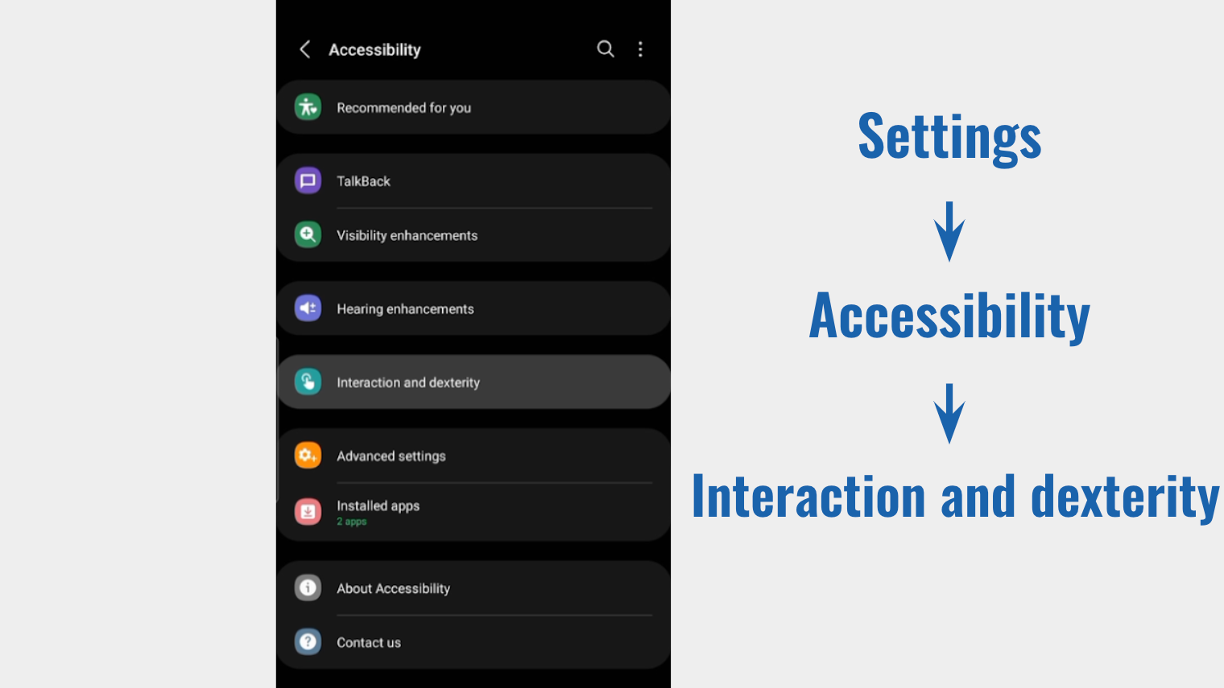
In this video, Equal Entry shows you how to set up Universal Switch for a device running Android 12 as an alternative to using the touch screen.
Here are some of the useful gestures available to navigate your device with Universal Switch:
- Move to the previous item by turning the head left.
- Move to the next item by turning the head right
- Scroll down by moving your head down.
- Scroll up by moving your head up.
You can set it up to use six gestures. Watch the following captioned video to learn how to turn on Universal Switch and add gestures.
To learn more about the Universal Switch, check out the following resources.
You might also be interested in these video posts.
- Why Motion on Websites and Digital Content Is a Problem
- User Testing the Meta Quest 2 with Low Vision
- Top 6 Things to Ensure Your Virtual Reality App Is Accessible
Would you like Equal Entry to create videos for you? Contact us.