Summary
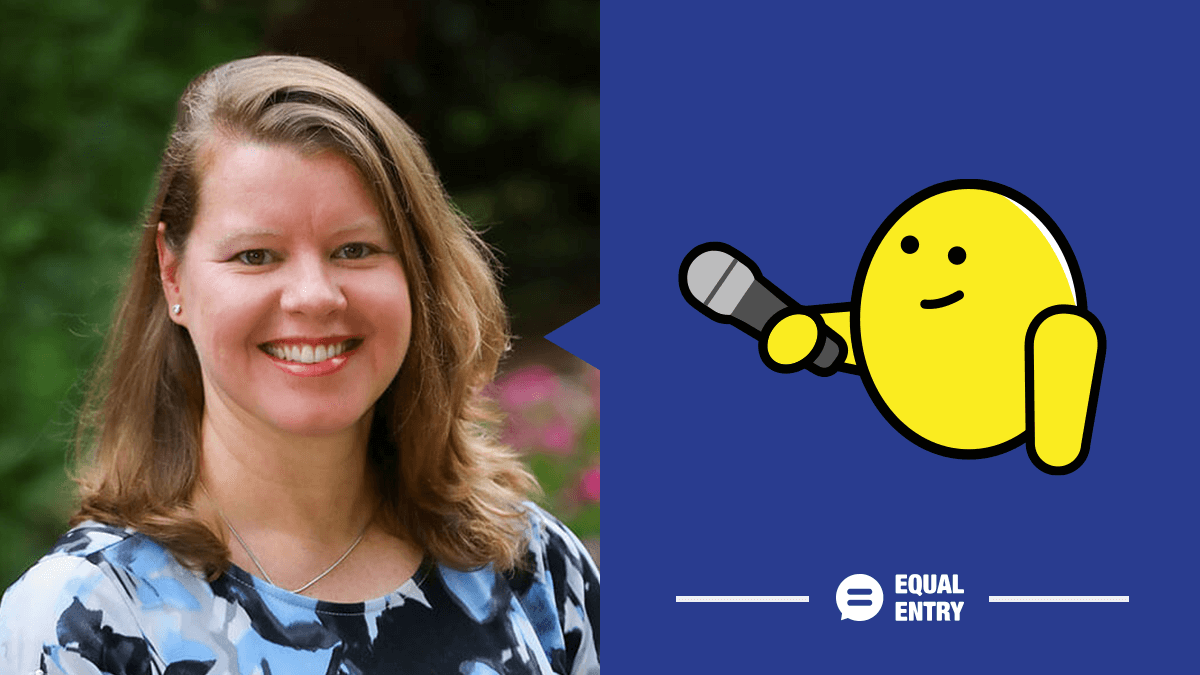
Heather Burns is a program manager at heart, passionately curious, always looking for ways to improve anything she can. After a 20-plus-year career at Microsoft, she’s excited to work in the field she loves — accessibility! Heather provides training, project management, as well as software and hardware testing to improve the ability of individuals with disabilities to use products and services.
How did you get your start in accessibility?
I don’t remember a time when I didn’t feel a part of the accessibility community. I was diagnosed with a learning disability at a young age. Because of this, I received accommodations throughout my academic career. I experienced the difference between an inclusive environment that supported me and those where I was left out or forced to struggle.
From the time I was a child, my parents modeled advocacy for me. As I got older, I advocated for myself and then others. In college, I co-founded an organization to help students with a broad range of cognitive disabilities. And my roommate ran the organization for students with physical disabilities.
When I started my computer science career at Microsoft, it was a happy accident that the company assigned me to accessibility.
You’re a co-inventor. Tell us about your patents.
I was in the accessibility group at Microsoft during the early days of Windows accessibility. We saw a repeating issue with products being released with new controls, and assistive technologies having to release updates to support them. This meant that individuals with disabilities had to wait months or years to upgrade to a new product.
The patents are for the server and client-side of User Interface Automation or UIAutomation, which is a system that explains the functionality and how to interact with controls. UIAutomation works for Windows a lot like how ARIA works for the Web.
Patterns describe the functionality and relationships. For example, an element could have both a TogglePattern and a SelectionItemPattern. Assistive technologies learn how to support the functionality and relationship rather than specific control types. This way, when new controls were created, their functionality could be described and interacted with. All without the need to update the Assistive Technology.
As a program manager at Equal Entry, you see accessibility projects from start to finish. What does a typical accessibility project involve?
I get the opportunity to work with clients as we define the scope of the project, what will or won’t we include within our work with them. A typical project might be an audit, but it could also be a wireframe review of a new product idea or a new component system library they want to move to. We have even worked with clients to define custom accessibility guidelines for their organization to follow.
Equal Entry listens to our client’s needs and then determines what’s the right solution based on those needs.

What does a typical audit project involve?
Our first engagement with a client is normally a small audit. Testing can be done by one or more of our Equal Entry accessibility consultants. It typically takes two to three weeks. We focus our audits on how individuals with disabilities would use the client’s website or web application. We define a set of key scenarios to test.
Once the project is approved, we write out detailed testing steps. These steps guide testers to focus on the most critical issues an individual might encounter. Then, we prioritize issues using Equal Entry standard categories:
- Blocking
- Major
- Minor
- Advisory
All Blocking, Major, and Minor issues are accessibility violations. Advisory issues are commonly best practices or usability issue that impacts all users, such as a feature not working. Based on the client’s needs, the results from the audit can be used to create an Accessibility Conformance Report (ACR), sometimes mistakenly called a VPAT®. VPAT or Voluntary Product Accessibility Template is a registered trademark of the Information Technology Industry Council (ITIC) that created and updates the template used by Equal Entry and others to create an ACR.
Once we have current accessibility audit results, we can move on to post-audit services and training. Equal Entry’s post-audit services are a way to help clients fix and verify issues found within the audit. They consist of five 2-hour sessions with an accessibility expert. Equal Entry’s training is customized to specifically address common issues to your organization and uses your own examples to better engage with the audience.
Because we have so many repeat clients, I not only get to see clients make progress within an audit project but also I get to see progress over time, between projects with Equal Entry.
What is an accessibility barrier you would like to see solved?
I’m passionate about diversity and inclusion (D&I) work to allow everyone to bring their best self to everything that they do. Computers and Web accessibility have allowed some to keep their disabilities invisible. However, the barrier I’d like to see solved is social change so that a person’s abilities aren’t judged against an idealized norm.