Summary
James Warnken, who is legally blind, shares how his background in digital marketing led him to a career in accessibility. In this conversation, he talks about using social media to gather real feedback from people with disabilities, how AI can help bridge accessibility gaps, and why lived experience matters in designing inclusive digital spaces. He also explains the difference between real accessibility efforts and performative ones as well as how organizations can do better by listening to the community.
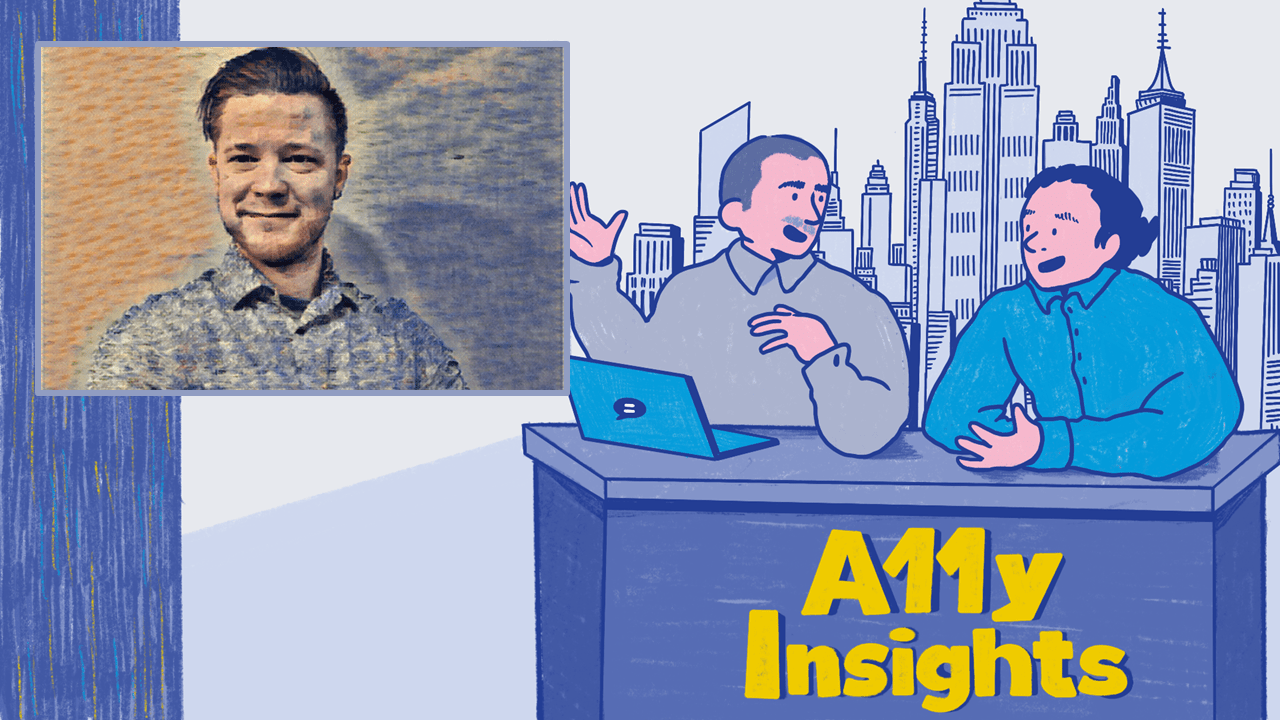
James Warnken traces his career path from college internships in SEO and marketing to becoming a passionate accessibility educator and consultant. A powerful turning point came when he was asked, “How do you make your websites accessible?” A question that prompted him to embrace his disability more publicly and dive into the world of digital accessibility.
In this episode, James explains how accessibility shouldn’t be siloed in organizations. He also discusses his innovative use of social media to crowdsource real-time insights from people with disabilities. These insights often contradict assumptions baked into standards and guidelines.
James highlights the importance of lived experience in shaping accessible solutions and shares how he’s used AI tools to self-accommodate, even customizing web experiences when existing overlays fall short.
Hello, everyone. This is Thomas Logan from Equal Entry here with Ken Nakata of Converge Accessibility. In this episode of Accessibility Insights, we’re talking with James Warnken, a legally blind accessibility expert, about his experiences working in the field.
Digital marketing and accessibility
Ken Nakata: I am excited to have James here too, because I’ve known him for years and he’s a fantastic guy who knows a lot about accessibility.
James, from what I know, you started in digital marketing and only later came to accessibility. How did that happen, and can you describe some of the opportunities that you see in that overlap?
James Warnken: Absolutely. I went to college for digital marketing. I have a bachelor’s degree.
But I started working in marketing. While I was in college, I did a series of internships, and had my own business on the side. So, I started in the world of search engine optimization, optimizing websites for the search engines. From there I tiptoed into the world of design and development, and that led to those internships, one of them being working on, at the time, it was a 21,000 product catalog on Amazon.
I did a short stint in cybersecurity in Washington, DC, and ended my college internship career working as an SEO intern, working primarily on automations. And drip campaigns and email funnels and things like that. But I did do a lot of side work, building small business websites during college, fixing payment gateways.
A lot of the technical, like “My DNS records are not working. Can you fix them?” And then I’d watch a YouTube video, learn what needed to be done, go in and fix it. For a lot of small businesses that’s how I learned, was trading experience for fixing technical problems with them knowing that I hadn’t done it before.
That’s where I started. Coming out of college, I joined a startup here in northeast Ohio. Over the last couple of years, that startup has grown pretty steadily. As of 2021, I would say, I was in a conversation with an organization that was looking for digital marketing help and they were looking for somebody with a disability specifically, they wanted to hire somebody with a visual impairment.
I figured that was a pretty good opportunity for me to explore. And in that conversation, I was asked the question: “How do you make the websites you work on accessible?” As a person with a disability who didn’t openly talk about it, I didn’t disclose it unless I had to. That question hit me like a ton of bricks and it dug the first shovel full out of the rabbit hole of what accessibility is in the digital world.
And Ken, you and I shortly thereafter met, after I met with Mike Kess and we had several conversations and that just opened this whole industry, this whole field, this whole conversation up to me. And I went through a personal growth pattern and transition of becoming comfortable talking about my disability.
And in doing so, I learned how to, in a way, leverage my lived experience over the last 18 years. In this conversation and combine that with the marketing background and the tech background and all of it just came together and it made sense. And, I was asked by Mike very early on in that process, “Do you want to identify the problems or be the solution?”
And for me, one of the solutions that I wanted to bring to this space was teaching, educating, getting people that work in technical fields like designers and developers and engineers and content creators and marketers and all of those people working accessibility into their day-to-day, just like I had to learn how to do when I was asked that question.
And doing so from the perspective of lived experience, doing the bit from the perspective of learning accessibility during its a whole separate career and then transitioning. Creating that space where people can ask their questions about disability. They can let their curiosity lead them into how they can bring accessibility into what they do every day when they show up to work.
Ken Nakata: This is a cool connection because just yesterday we were talking about the same issue Xian Horn. This idea of how disability is an empowering feature, not a setback. And so I imagine James, that, as I’m listening to you talk, describing this, I’m thinking that “Wow!” This is an area where your disability and your knowledge of accessibility make you a better digital marketer, and your experience learning digital marketing makes you better at accessibility.
James Warnken: Exactly. And now with everybody that I teach, whether it’s a person with a disability or not, I echo that, and that accessibility belongs in every conversation within the business.
Whether it’s marketing, whether it’s branding, it’s communication, it’s leadership and management. It’s HR, it’s PR, accessibility has a place in all of those. I don’t necessarily know if accessibility should be its own division within an organization or its own department, more so that it should be integrated naturally across the organization.
And who better to lead that conversation than somebody who lives it every day? And so when I teach and I get the opportunity to train other individuals with disabilities who want to become accessibility specialists or engineers or experts, the biggest thing that I emphasize to them is, you’re learning accessibility, but nobody can challenge you on your lived experience.
Nobody can tell you what’s right or what’s wrong for you, and you learning the perspectives and the experiences of those in this community alongside you is just going to make you that much more valuable in this conversation of driving that change of being that difference. Getting us to a point where every website that gets built has accessibility in it.
Every time a new logo gets drawn up, accessibility is considered, and so on. And so forth.
Real-time data from users with disabilities using social media
Ken Nakata: Exactly. So, as I’ve known you for a long time, I know that you’ve been able to get real-time data from users with disabilities using social media. Can you describe that for the audience and how do you go about crowdsourcing this data?
James Warnken: First, I want to say I am excited to be here. I feel like I’ve moved up to the cool kids’ table, excited to be here just sharing and having a conversation around all of our favorite topic accessibility and I guess jumping right into crowdsourcing the data.
I didn’t anticipate that as what it would turn into. I originally just started out sharing content on social media primarily TikTok originally, about accessibility, and one of the things that I had seen as a user who had been on TikTok for a while before then was there is a large community of blind, individually impaired individuals on social media, sharing their experiences, telling stories, good and bad.
Talking about what works for them, sharing assistive technology there’s just a huge community, so much so that there’s a #BlindTalk that has emerged around that community of people experiencing visual impairments, visual disabilities, all of those things. And so when I started making content, originally I wanted to just talk about accessibility and start to build my personal brand.
And as I got into it, I quickly in and started asking questions. And I believe one of the first questions I asked was, “As a person with a disability, what assistive technology do you use?” I was genuinely curious. I, as a person with low vision, I use magnification some days, screen readers the next, and from all the documentation I had been reading, learning about accessibility, a lot of it said “Blind people use screen readers, low vision people use magnification.”
And so from that video, I got a ton of comments, a ton of direct messages, comparatively to what I normally see as an engagement rate, and going through the comments, there were people, “I’m low vision and I use a screen reader.”, “I’m low vision and I use magnification.” And so again, marketing background, I said, “Wow, that’s helpful insight from actual people.”
Not a report that I read online that didn’t have a published date on it. And so I shared it back with Ken and Jeff and we dove down that rabbit hole of what other assumptions are being made about the way people with disabilities are engaging and interacting.
And so I’ve maintained that as part of like my brand as being able to, as a member of the community, ask those kinds of questions that might seem a little bit out of left field or a little bit more insensitive coming from a business person or a researcher or something like that, that’s not a part of the community.
And so it’s been cool to be that person bridging both sides of the conversation. Those who care about accessibility and want to do it right and want to make sure that they’re meeting the needs and the wants and the personal preferences of their users and the community of users that just want things to work.
Thomas Logan: James, that’s very interesting that you’ve been able to call this information, the wisdom of the crowds. I think as an accessibility professional, who usually uses the Web Content Accessibility Guidelines (WCAG) as my guide, I’m always feeling like I need to be learning more from real users of the technologies.
So from your work and your crowdsourcing, what’s an interesting insight that you came across from your conversations on social media with other people with disabilities?
James Warnken: I think the first one is the elephant in the room that you don’t have to be blind to use a screen reader. People with low vision. I know people over the years who have dyslexia that use screen readers or built-in text-to-speech generators or different things like that because it’s easier for them to listen than it is to read with dyslexia and other forms of disabilities.
Screen readers are more popular than people realize, even beyond just the blind and visually impaired community. But I think the other thing that I’ve started to pick up on and recognize throughout the different years of doing this and being on social media, consuming content more so than creating it, is just how open the disability community is to sharing those insights and those opinions, and how little there are people asking for them.
I know that there are screen reader surveys that go out every year and collect data on that. But I don’t see a whole lot of creators or a whole lot of organizations that are necessarily going out and asking the disability community. And I think part of that really just boils down to like the intimidation factor of “We don’t want to ask the wrong questions. We don’t want to seem insensitive. We don’t want to seem like we’re asking for this data to increase our profit margins.”
And I think there’s a right and a wrong way to approach that conversation with the disability community as a fully able-bodied person or an organization or a business, where the community is going to meet you with more than you could have ever expected.
Ken Nakata: Very cool.
Finding accessibility solutions
Thomas Logan: That’s interesting, James. And I agree. I don’t experience that in my world, people asking enough questions out to the community to learn. They just take in my world the WCAG standards as truth. So, for screen magnification, could you talk about the tools you use and what tips and techniques you use with the screen magnifier on your platforms?
James Warnken: The combination that I use daily is the built-in browser magnification. Anywhere from 175% to 300, depending on how teeny tiny the text is that I’m trying to read. But beyond that, I am a huge fan of dark mode. For some reason, the black text on a white background is harder to read than inverted with a dark background and light text for me.
And so with that, I encountered a ton of websites that have color contrast issues, right? Going back to WCAG, contrast minimum is a big one that affects me just as much as resize text and reflow do. Instead of not being able to read the content as the AI has emerged over the last couple of years, I’ve taken some of those.
And instead of trying to reach out to that business and get that color change, I’ve used AI to create some chrome extensions or bookmarks for myself, that actually go in and override the CSS of big brand websites, to make it so I can set the text color and the background color to whatever I need it to be as a user.
I, being somebody very, I would say not very technical, but fairly technical and knowing how to use technology to self-accommodate, I’ve done that on some websites that get millions of users, because they’re using gray text on a blue background or light gray on a white background that I can’t read at all.
I’ve designed a couple of solutions myself. I’m using dark mode, I’m using magnification. And when I have a day where I’m fatigued after a long day and I still need to read a long email or a document, those longer reading sessions are where I’ll flip NVDA or a screen reader on and switch over either mid session or changing between tasks and use the screen reader, so that I’m not continuing to constantly strain my eyes and potentially cause a headache or that migraine that nobody wants to deal with.
It just depends on the website. It depends on the day and how I’m feeling. Whether I’m using just magnification, magnification plus dark mode or high contrast mode or in some scenarios, a screen reader.
Thomas Logan: That’s awesome. I want to follow that up. Okay, so you’ve developed a custom solution for the modes that you can use to read, as you mentioned, like mainstream websites, do you have an opinion for sites that have an accessibility overlay? Do you benefit if they have an overlay or does it work better for you just to use what you already built yourself?
James Warnken: I know mine works.
The simple answer is that a lot of those overlays, when they get added from what I’ve seen, is there’s no testing that is being done to verify that it is working properly and functioning as planned. And so I’ve encountered websites where, with those widgets, the resize text option causes the text to overlap or go behind an image, or the color inverter or the color changers don’t change all of the text, only the certain ones that have proper CSS classes or ID attributes on them.
It’s not looking at the root element. It’s looking for a certain class or a certain ID. And if it doesn’t have it, it doesn’t work. I’ve seen this on big websites. I’ve seen it on small local websites. Those tools, they’re not as reliable as the ones that me and ChatGPT have built for James.
And so, I would use them if they were a little bit more reliable. But, even then that sort of leads into the whole conversation of, who is that overlay there to serve? And I personally, as somebody who’s been losing my vision for 19 years, I know my technology. I know how to magnify, I know how to turn on high contrast mode at the device level or within the browser settings.
A lot of those features I’ve been using for years. That one website that has it, that’s cool for somebody who was diagnosed yesterday or somebody who’s maybe a little bit older and doesn’t want to learn how to use assistive technology, but for me, who’s been doing it for years, I’m going to use what’s reliable.
AI and accessibility
Thomas Logan: James, you mentioned the role of AI and accessibility. What’s your personal experience with using AI and do you feel like AI is something that’s improving accessibility or is a stop gap, or how do you feel about AI and accessibility?
James Warnken: I think it’s absolutely opening up the opportunity to enhance accessibility. I think there’s still a lot of fear around AI. Whether that’s taking our jobs, it’s allowing students to cheat in the classroom, I think there’s still a lot of cautious fear around AI and what it’s capable of doing.
And until we experiment and until we try, we never know and we’ll never push those boundaries. And so I’ve actually worked a lot over the last couple of years with as many different AI models or tools as possible to try to figure out where does accessibility fit in this conversation. One of the common questions I always get is accessibility overlays and widgets.
The second one that shortly follows is accessibility and AI. My answer to the question is it’s a two perspective answer. The first perspective is users with disabilities, 96% of websites aren’t accessible. So that content is not readily available for a screen reader user or somebody who’s using a braille display or for any type of assistive technology.
AI can fill those gaps. I’ve seen and firsthand experience getting a document that wasn’t accessible, whether I downloaded it from a website, somebody emailed it to me. Taking that to a large language model like ChatGPT, Copilot or even Gemini now, they’re all getting significantly better every day, but taking inaccessible documents, inaccessible webpages, uploading them to the AI. The AI doesn’t need it to be accessible, to be able to extract the information and give it back to me in a plain text format.
And plain text is the best way to communicate. I can get image descriptions, I can get that bulleted list that was just visually styled to look like a bulleted list. I can strip away all the colors from it using AI to make it visually distinguishable for someone like myself. AI can open up so many opportunities for self-advocacy and self-accommodation, but I don’t want that to lead businesses or organizations or decision makers to say, “We’ll leave accessibility up to the individual, because there is still that meeting in the middle that has to happen. If I’m going to put in the time and the effort to learn how to use a screen reader, or I’m going to buy a $3,000 braille display.
Or I’m going to buy a $10,000 wheelchair, but there are still stairs in front of your building. If there’s still unlabeled buttons and images and links and things that don’t have proper names and rolls and labels, why did I spend $3,000? Why did I buy a $10,000 wheelchair? It doesn’t make any sense for me as a user to go through all of that effort.
And you assume that you don’t have to put in any effort on your end. And so AI on that front can come in and help educate, can help inform. AI can write code, you can ask it to create an accessible form in HTML and it will spit it out for you to, all you have to do is copy, paste, and style it with CSS, and then there you go.
It has all the titles, it has all the IDs, it has everything that it needs so that a screen reader and other assistive technology can properly interpret and deliver that to a user. It’s a double perspective answer, but AI can help businesses to be better and create accessible products and services.
And it can help individuals to fill the minor gaps and inconveniences that are just beyond the WCAG guidelines or whatever that team’s ability to create accessible content are.
Ken Nakata: James, sometimes you’ve talked about people watching online as a way to learn. What’s something you saw recently on TikTok or another platform that changed your thinking or inspired you to take action?
James Warnken: Absolutely. So I’m currently in the middle of a research project, and I think this is a perfect example of how to use it and use social media to engage with different communities of different backgrounds and cultures, and even abilities. So this research project is training an AI model on how to write long descriptions that are more effective and more practical for blind and visually impaired people.
That is a pretty specific research topic. And so within that research, they contracted with me because I’m a part of that community, and I have direct access to some of that community. But what I wasn’t prepared for was when I put it out on social media that I was conducting that research and that I was looking for people who cared about art and identified with a disability to answer a couple of questions for me in an interview-style sort of user testing. What I didn’t know was that when I put that out that I was going to get almost 400 responses. And when we talk about recent, when we talk about real-time data, when we talk about engaging with the community. The community even surprised me recently.
And I constantly am seeing videos of new emerging technologies or people sharing their experiences and ideas, not just complaining about them and that it was a bad experience, but giving actual feedback of this is what should be being done. This is what should have happened. And all of that is a learning opportunity that is completely free.
There’s no paywall as long as you have an email and a password. That content is, is readily accessible. I constantly see new apps that are coming out to do audio descriptions to read menus or do different things. I have a full page on my iPhone of just accessibility apps now, and I would’ve never known about any of them if it wasn’t for social media.
So I think it’s not letting your day-to-day newsfeed be the only content you consume. I was at a conference last winter, and they talked about searching for different types of disabilities in the search engines of those social media and just watching it. The more you watch, the more it’s going to work into your feed, and the more you diversify your feed, the more you’re going to be able to understand and relate. And in some cases, empathize with those negative or poor experiences to do something about them.
Thomas Logan: James, I want to finish off with asking you about the list of the companies that you’ve learned about from social media. And really this concept is real accessibility versus performative accessibility.
Like when you encounter people making different claims such as novel audio description solutions. Do you have a process for how you can determine if they’re legit or it’s actually just a performance and they’re trying to make a solution, but they’ve never really worked with people with disabilities.
What do you think about that?
James Warnken: As a member of the community? It’s pretty obvious to see what’s a marketing tactic; we could make so much money off of this. And versus we’re doing this to genuinely help a community that is traditionally overlooked or ignored or not even thought about in the first place.
It’s pretty obvious. Some of the big companies that are leading the way for accessibility, they don’t put it on social media. They don’t directly come out and talk about those features improving. I can’t remember the last time I saw from Apple talking about improvements to voiceover.
So the companies that are doing it, in most cases doing it silently and the community is there. Like, we appreciate that we know that it’s there for us to be able to share as close to the same experience as possible. And when it’s done for financial reasons or it’s done just to avoid the next lawsuit or whatever that might be.
It’s pretty obvious. And I think the best way people can see that is by looking at some of these big organizations and their accessibility statements. Some of them are like two sentences long. Some of them claim they’re fully AA compliant with the web content accessibility guidelines. And right there on their homepage, you can’t expand the dropdown menus with a keyboard. And so a lot of it just from true user experience is pretty, pretty obvious. But as soon as you start to peel back some of the layers, you can generally tell who’s doing it and for what reasons.
I’ve even seen VPATs that are fully supported down the middle column and they had “click here” buttons on their homepage. Those are so simple to remediate, to avoid, to fix, and somehow they’re making it into VPATs.
So it’s down to even the legal conversation of government contracting like it’s when you put it in front of somebody that lives it every day, the curtain falls pretty quickly.
Thomas Logan: James, how do people get in touch with you?
James Warnken: I would say the best way to get in touch with me is probably LinkedIn.
At this point, my LinkedIn is the one that I check the most often. But if you’re looking for just content or more information, jameswarnken.com is my personal website.
Thomas Logan: We’d love to hear from you. Let’s continue the conversation. Thank you so much, James, for our conversation, and we look forward to our listeners engaging us.
Any channel where you encounter this content. We’re looking for your feedback and we will have continued conversations. Thank you so much for your time, and we’ll see you in our next episode.
Do you need help reducing accessibility risk?
Our years of experience working with lawyers and being expert witnesses in lawsuits have given us a unique perspective in explaining and justifying our clients’ accessibility compliance. If you are concerned about legal issues related to accessibility of your digital product, website, or app, please contact us to discuss how we can help.